Chat history
You can use chat history to go back to your previous query or keep track of your previous interactions. To check your chat history, click on the clock-like icon on the left-side navigation bar as shown below.
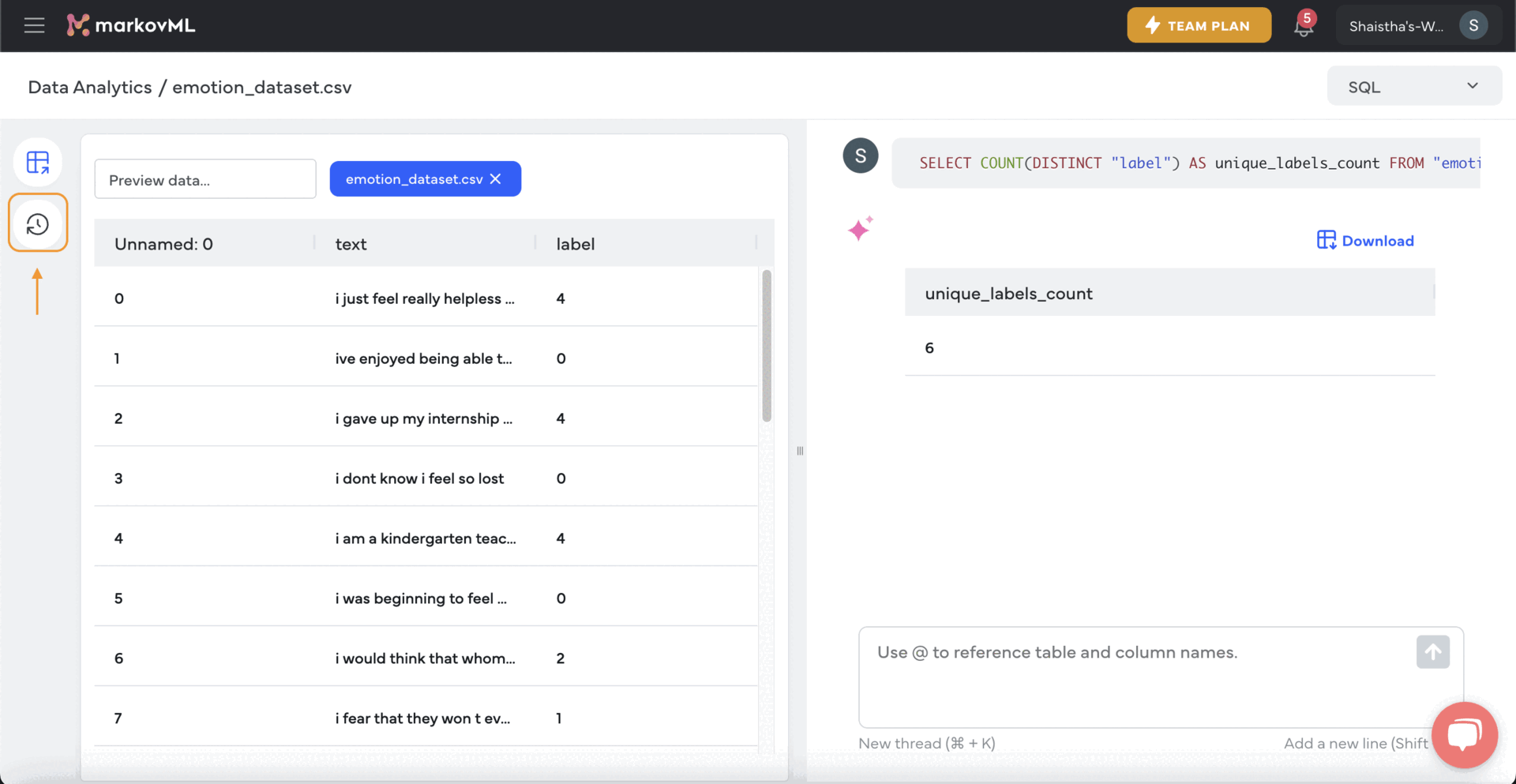
Updated 3 months ago
You can use chat history to go back to your previous query or keep track of your previous interactions. To check your chat history, click on the clock-like icon on the left-side navigation bar as shown below.
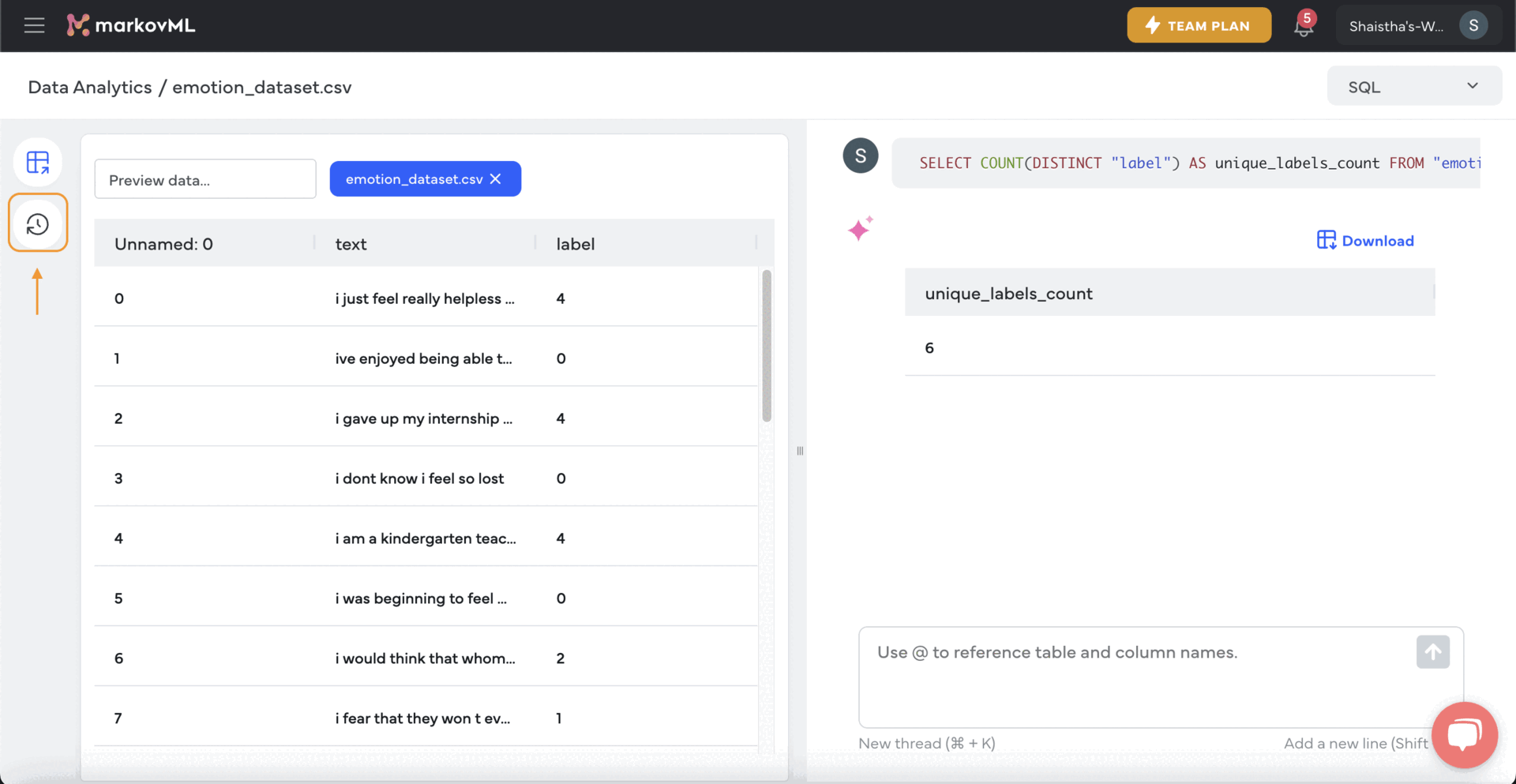
Updated 3 months ago