Check previous run details
Go to the Automation page and select the automation flow you want to review for previous run details. Click on Run history, which will display a list of previous runs. Click on Run details to know more about each run as shown below.
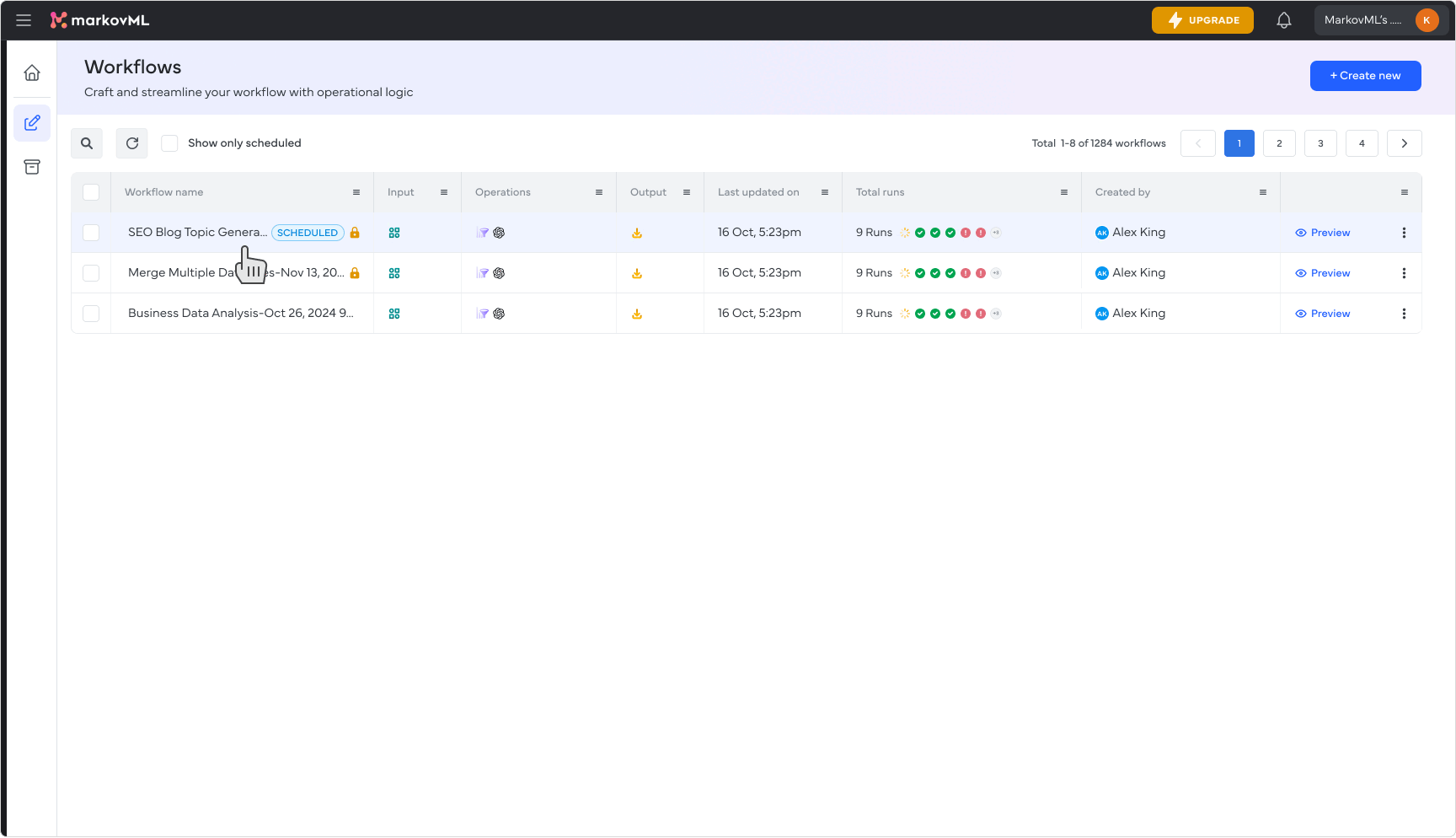
NoteYou can also download the results of that run, by clicking on the
Download resultsbutton on the top right corner.
Updated 3 months ago
