Start a new chat
There are two ways to start a new chat,
- Using a keyboard shortcut: You can use the keyboard shortcut
cmd + Kfor MacOS andCtrl+Kfor Windows users to start a new chat. - From the chat history: To start a new chat, click on the clock-like icon on the navigation bar on the left side. This will take you to the chat history; at the button, click on the "New chat" button to start a new chat, as shown below.
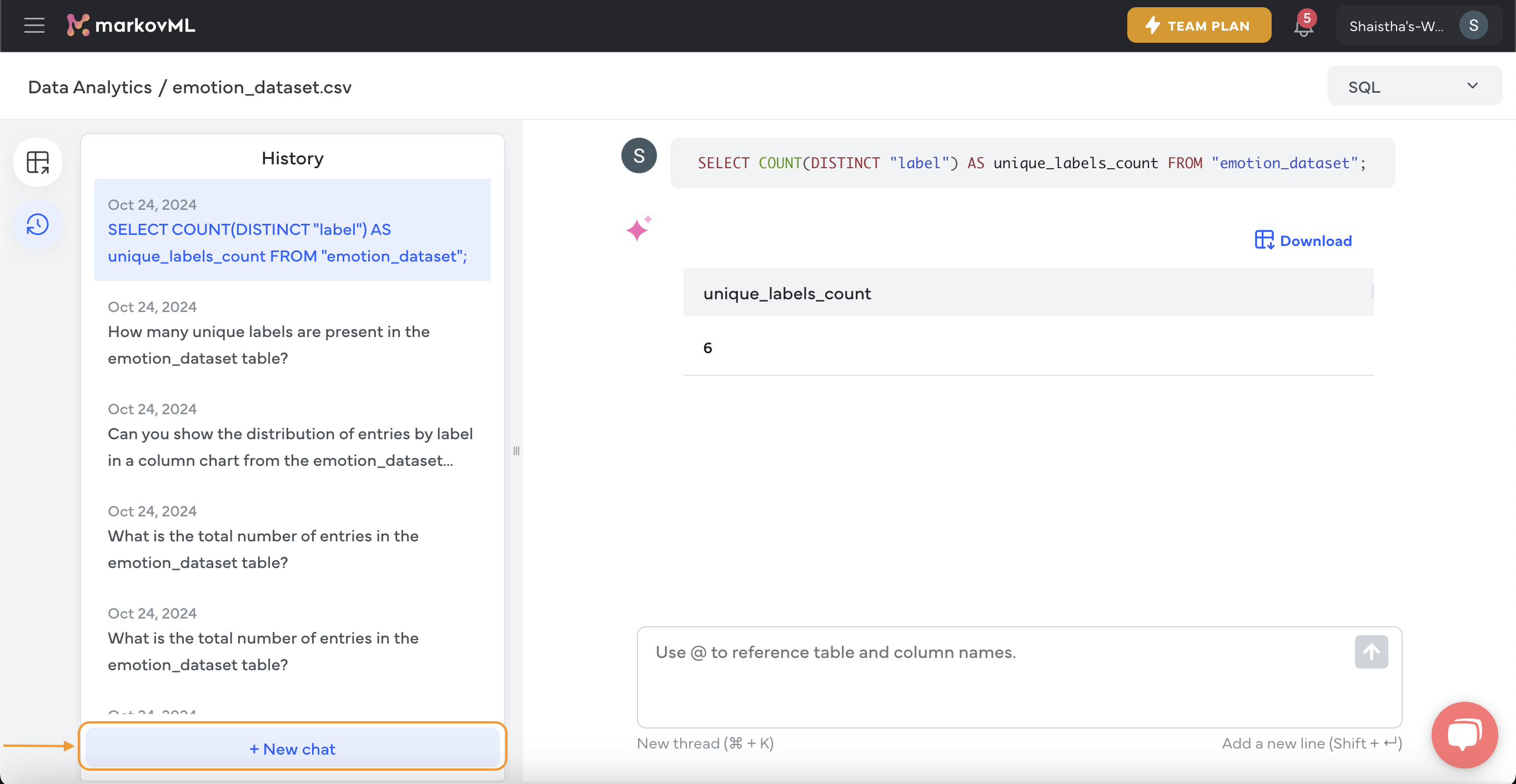
Updated 3 months ago
