Preview your data table
When querying one table
You can preview your dataset by clicking on the box-like icon in the left-hand side navigation bar.
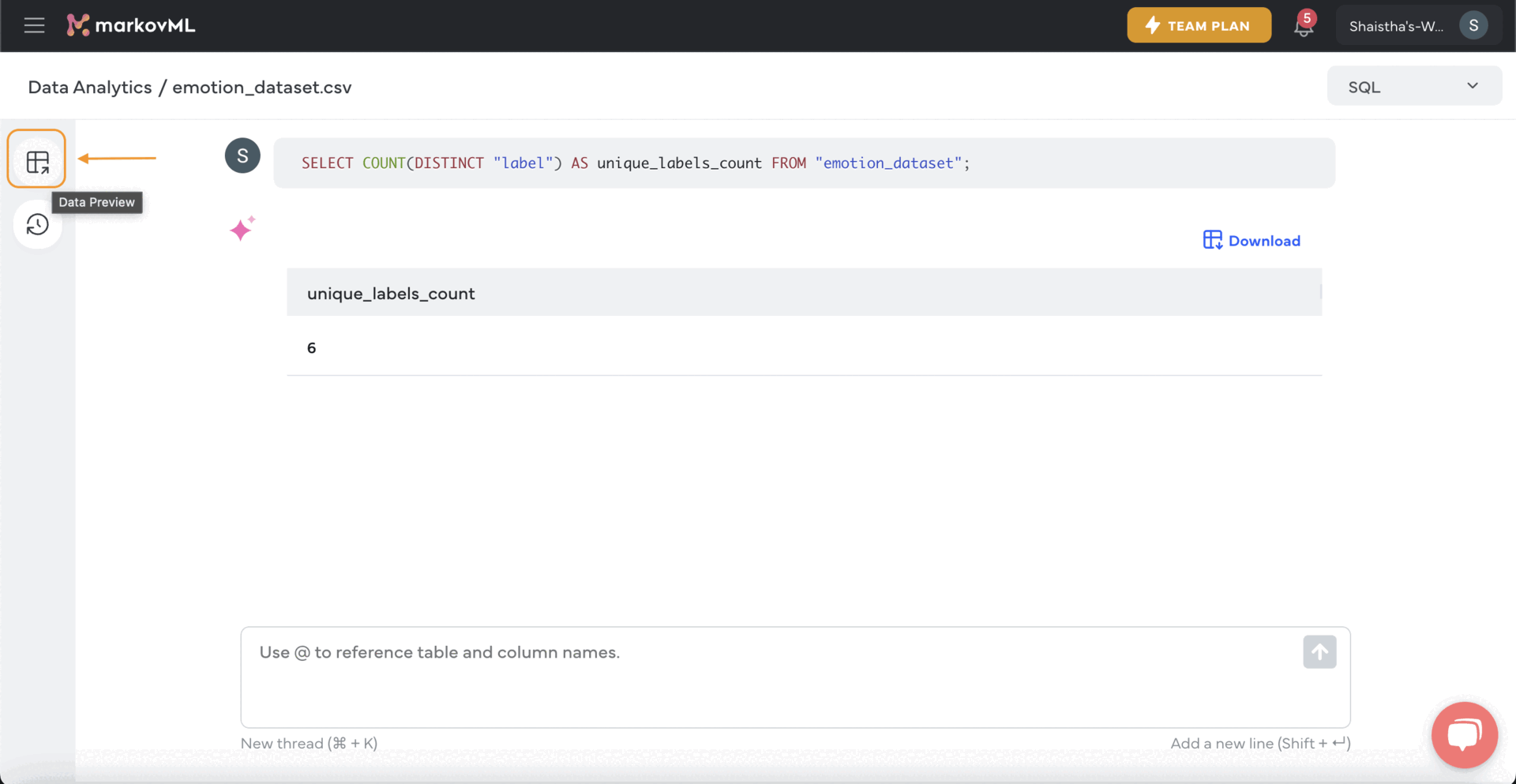
When querying a database
In the case of querying on a database, you can preview your data or add/remove tables from the preview data menu panel, as shown below.
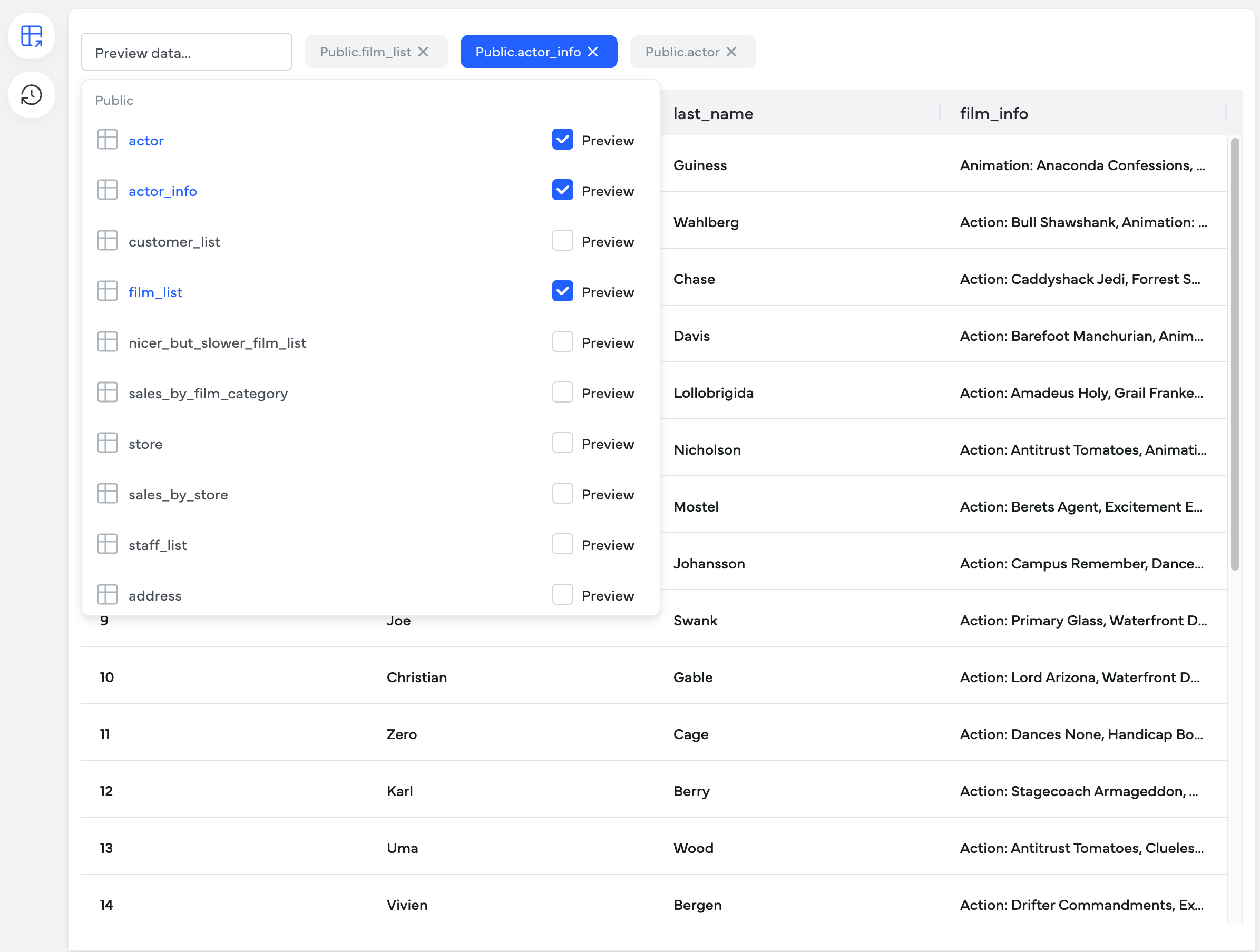
Preview your dataset (one table) from the Menu panel if querying on a database
Updated 3 months ago
