View Dataset in UI
View your registered dataset in MarkovML UI platform.
View Dataset in Web Browser from the SDK
To view your dataset in the MarkovML UI using the SDK, follow the steps below:
- Fetch Dataset: Use the
get_by_id()orget_by_name()method to fetch the dataset you want to view. - Get URL: Retrieve the URL of the dataset using the
get_url()method. - Open in Browser: Use the
view_details()method to open the dataset details page in your web browser. Note: This will prompt you to log in if you haven't already.
Sample Code
import markov
dataset = markov.dataset.get_by_id("<paste_dataset_id_here>")
# get url of the dataset
url = dataset.get_url()
# view details page in browser of the dataset
dataset.view_details()Browser Result
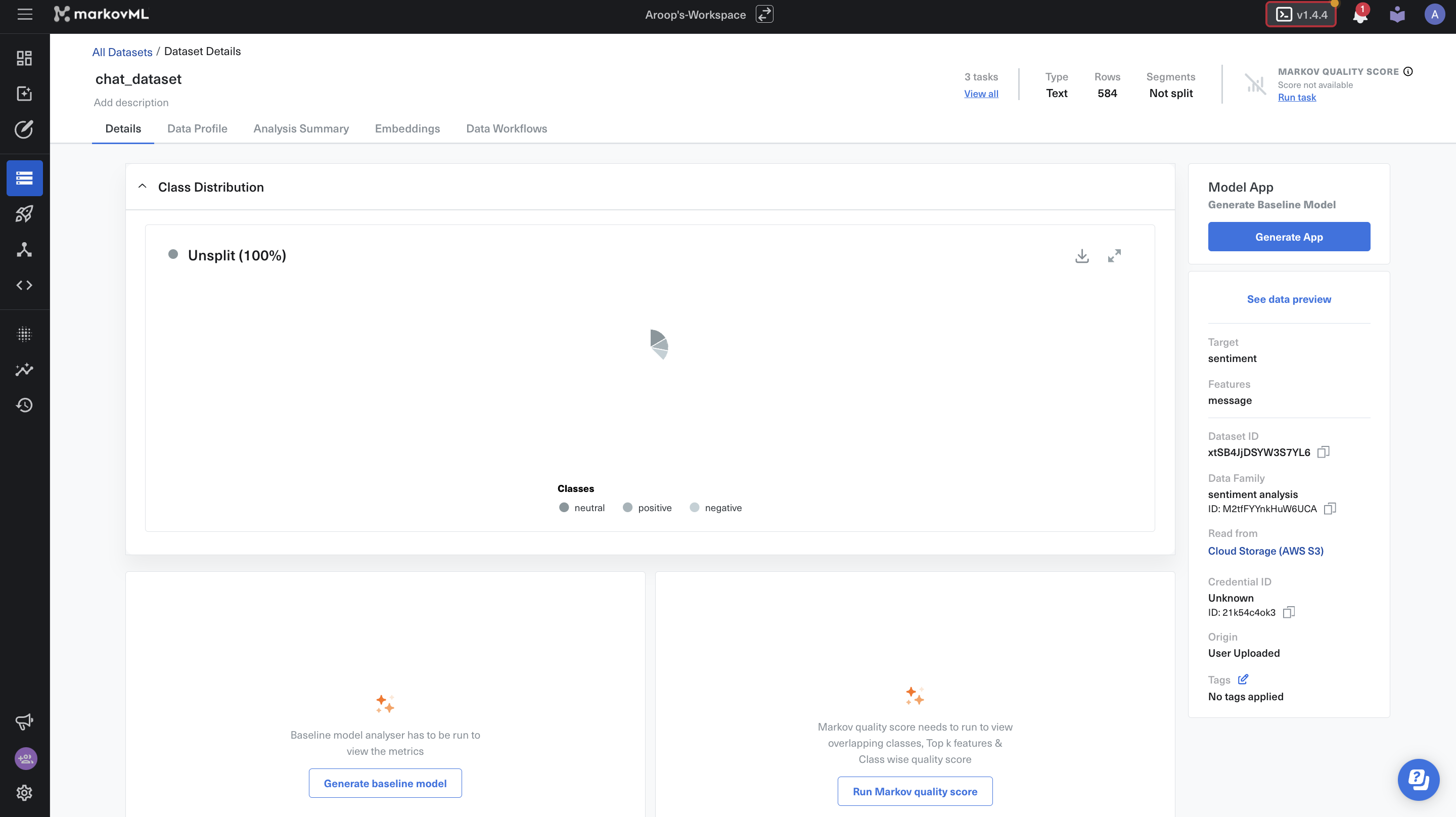
Updated 4 months ago
What’s Next
