Delete Integration
To delete an integration from your workspace:
-
Navigate to
Integrationsand expand the desired integration card.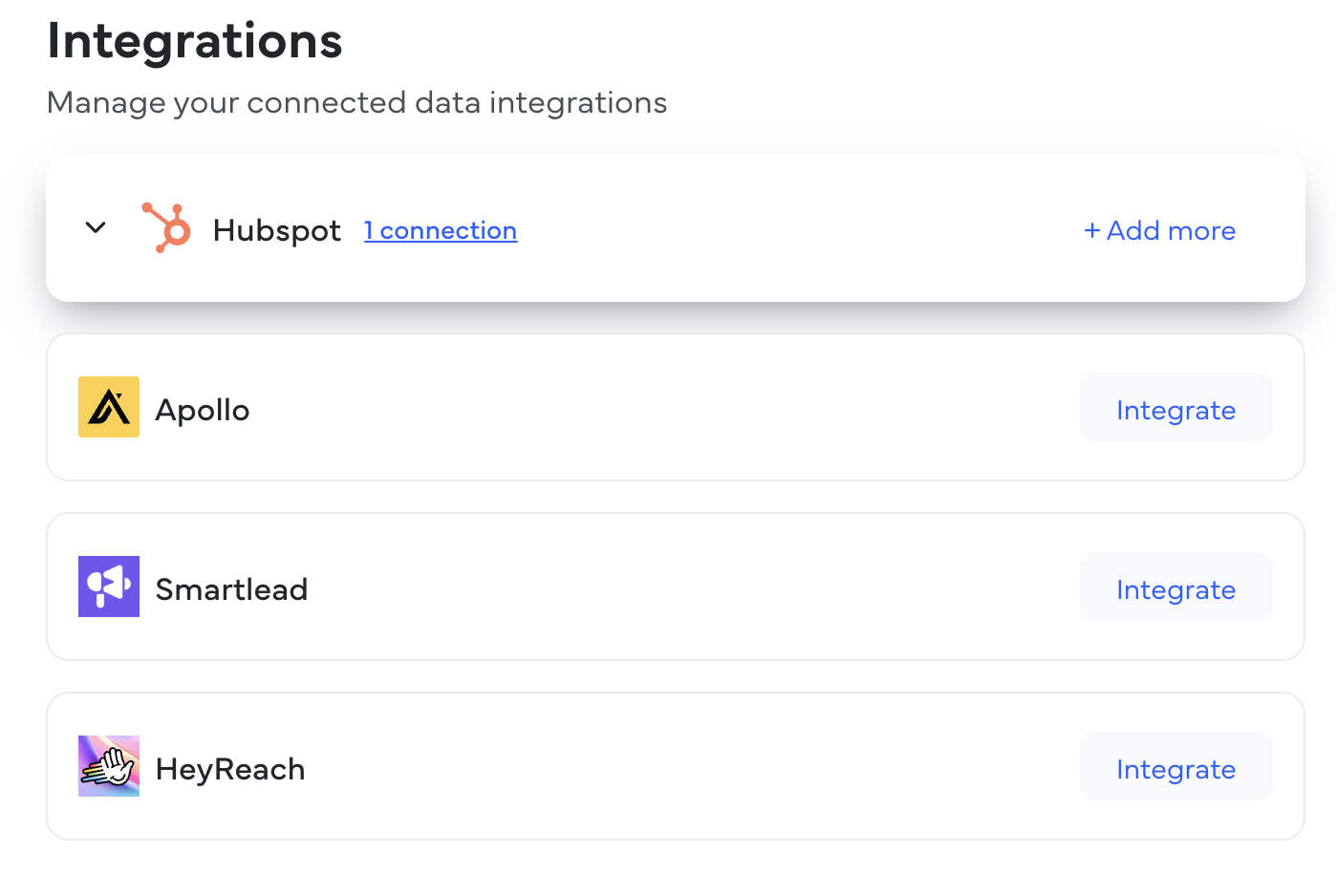
-
Click on the options menu (⋮) on the right side of the card and select
Delete.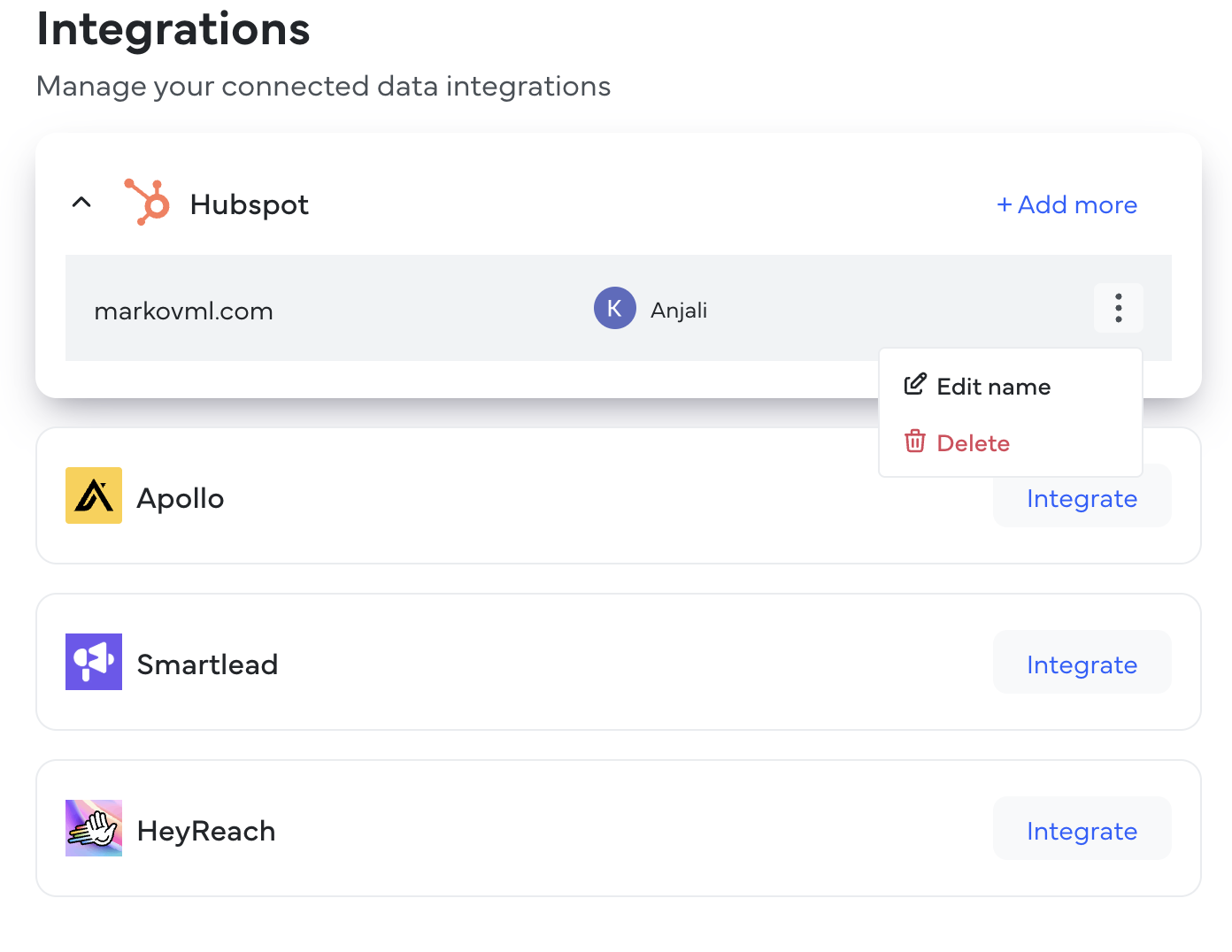
-
On the confirmation dialog, click
Deleteto confirm deletion.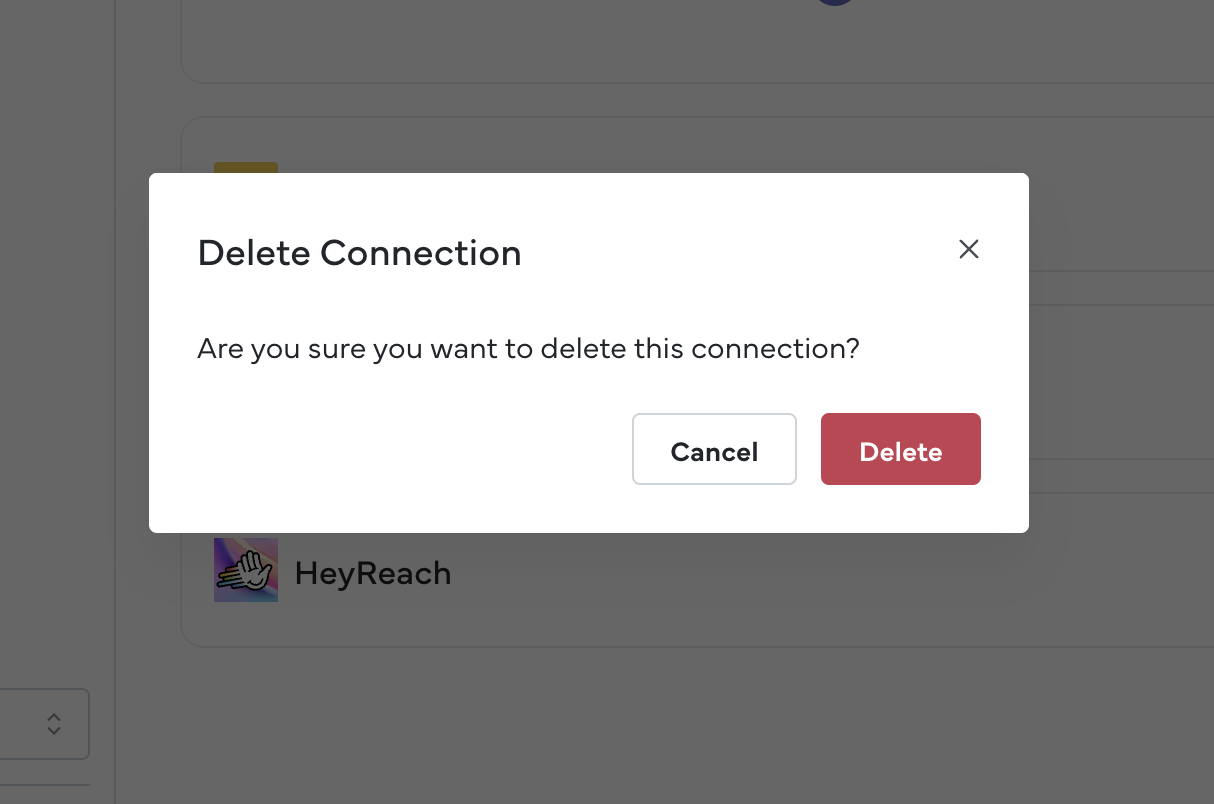
Note: Deleting an integration will stop data syncing from hereon, but will not undo previously synced data.
Updated 3 months ago
