HubSpot Integration
Connect HubSpot with MarkovML
The HubSpot integration enables seamless connection of your HubSpot CRM data with MarkovML.
With this integration, you can:
- Import lists from HubSpot
- Ensure the freshness of prospecting based on existing deals and contacts
- Fetch existing contact activity from HubSpot
Prerequisites
Before setting up the HubSpot integration, ensure you have:
- An active MarkovML account with integration permissions
- Admin or Super Admin privileges in HubSpot to authorize the connection
Setting Up the Integration
Step 1: Click onIntegrations on the left panel.
Integrations on the left panel.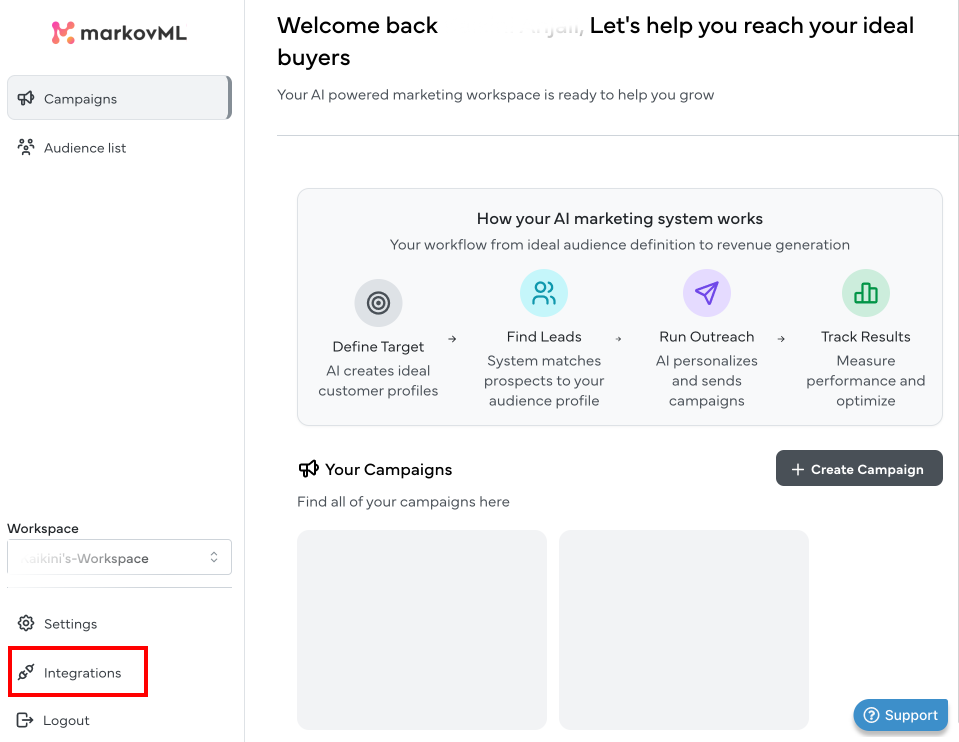
Step 2: On the Integrations page, locate the HubSpot card and click on Integrate
Integrate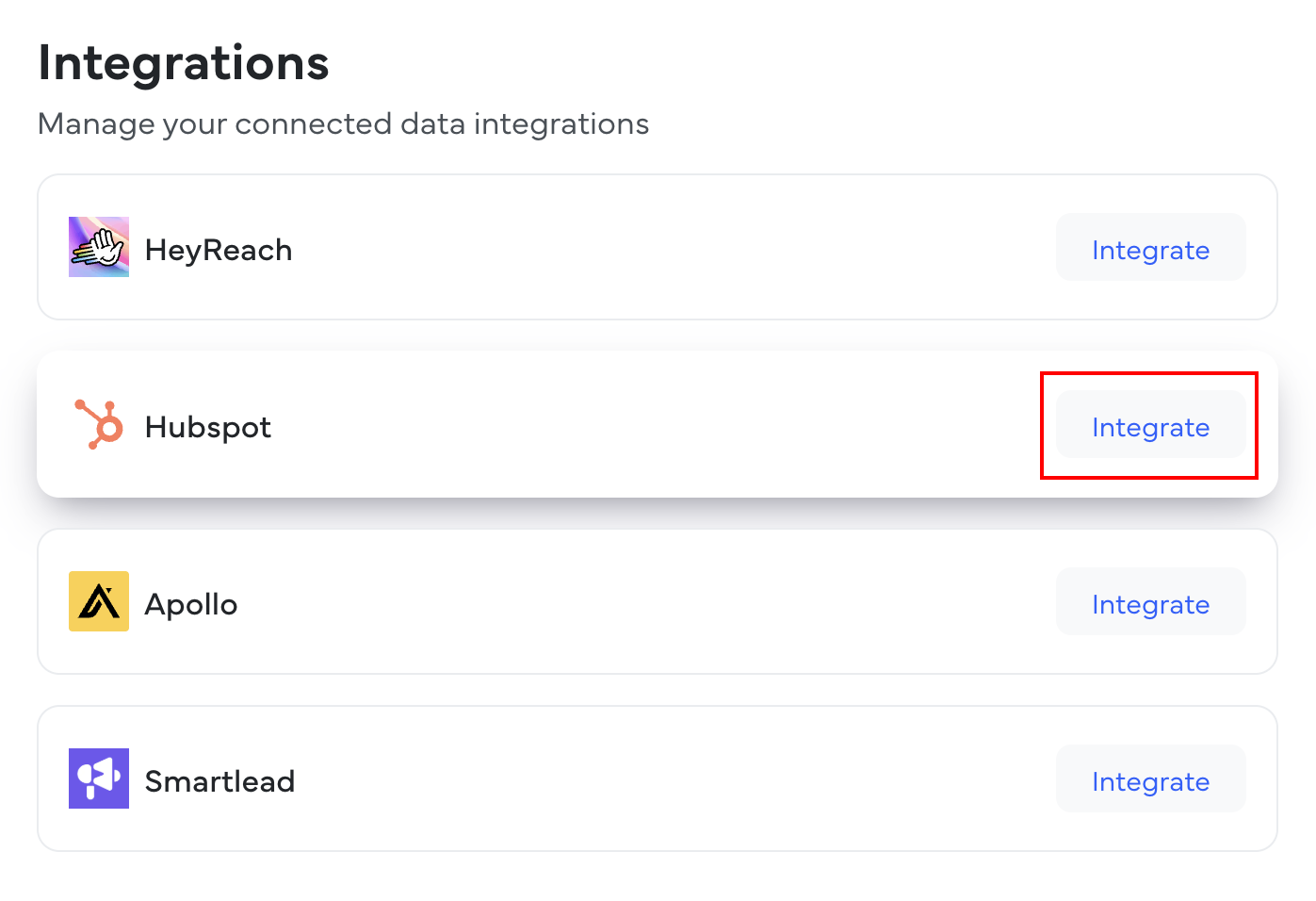
Step 3: Sign in to your HubSpot account
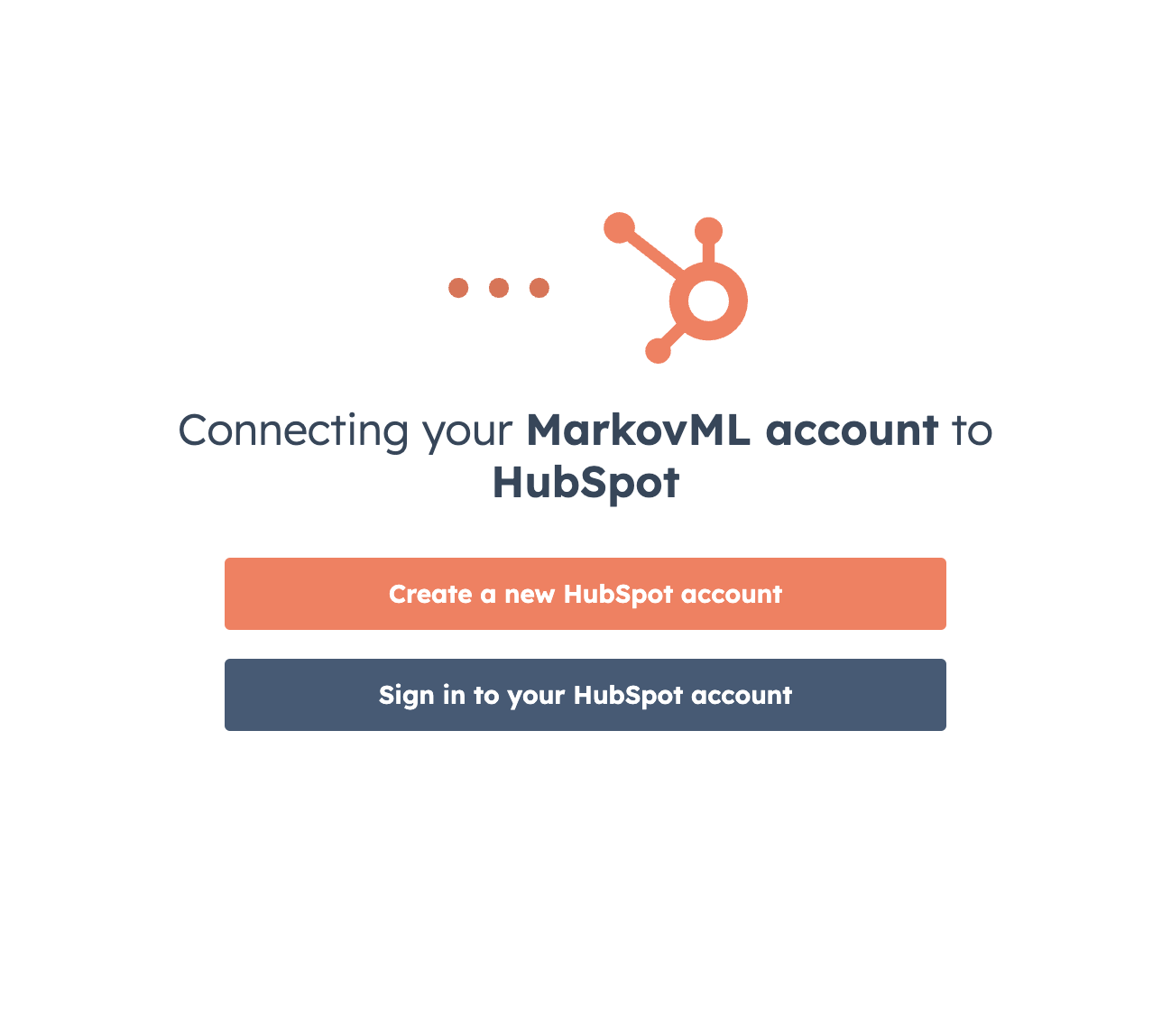
Step 4: Review the requested permissions and click on Connect app
Connect app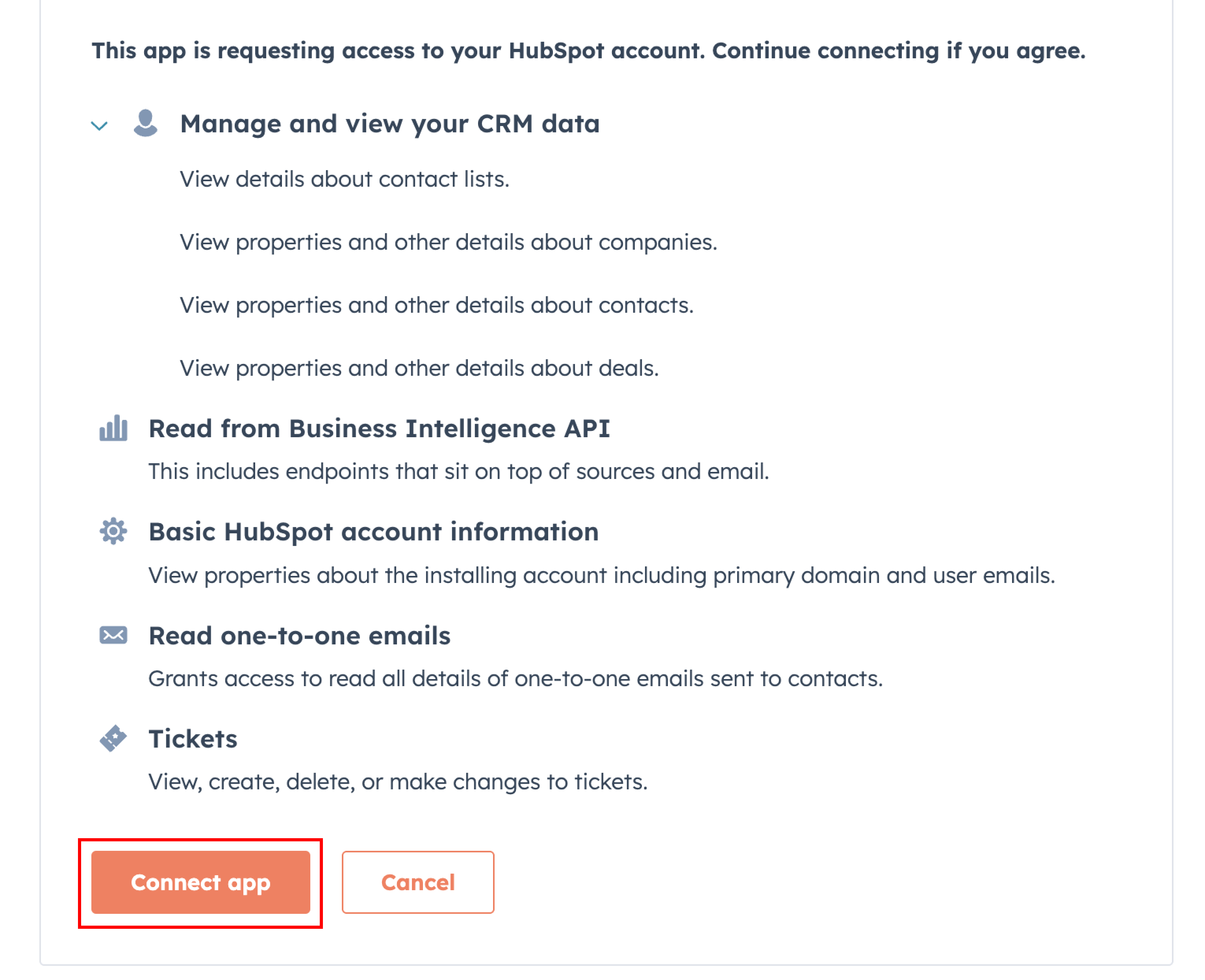
On successful connection, your HubSpot integration will now be active on the platform.
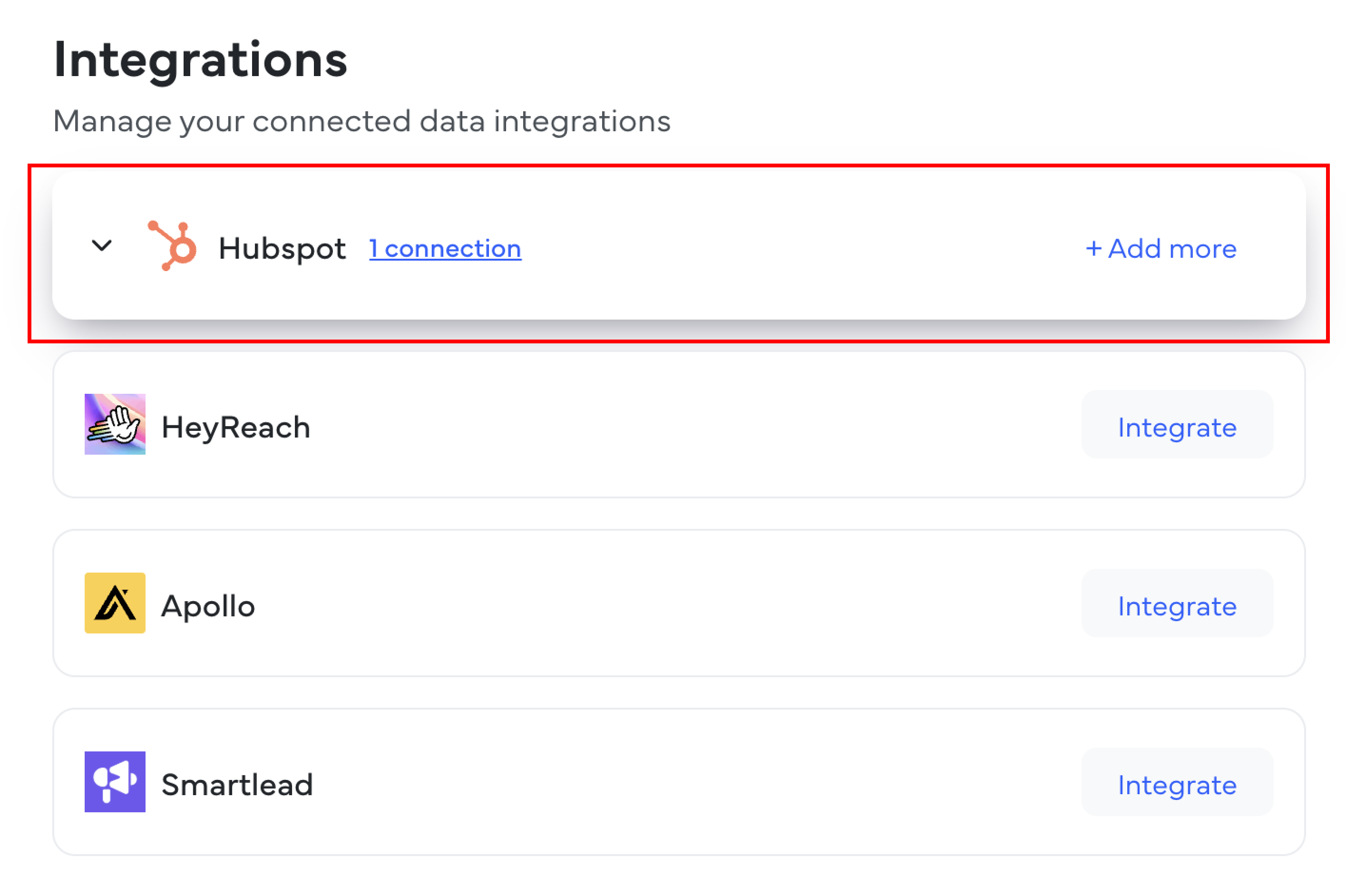
Click on Add more to add additional HubSpot integrations.
Reintegrate HubSpot
As the MarkovML platform introduces newer capabilities, you will be required to re-authenticate your HubSpot integration to review and approve any additional permissions. To do so, just delete the current integration and add the integration again by following the steps above.
Updated 3 months ago
What’s Next
