HeyReach Integration
Connect HeyReach with MarkovML
The HeyReach integration enables seamless connection of your HeyReach platform for LinkedIn outreach with MarkovML.
With this integration, you can:
- Create new lead lists on HeyReach
- Add leads to existing lead lists
Prerequisites
Before setting up the HeyReach integration, ensure you have:
- An active HeyReach account
Setting Up the Integration
Step 1: Log in to HeyReach and navigate to Integrations
Integrations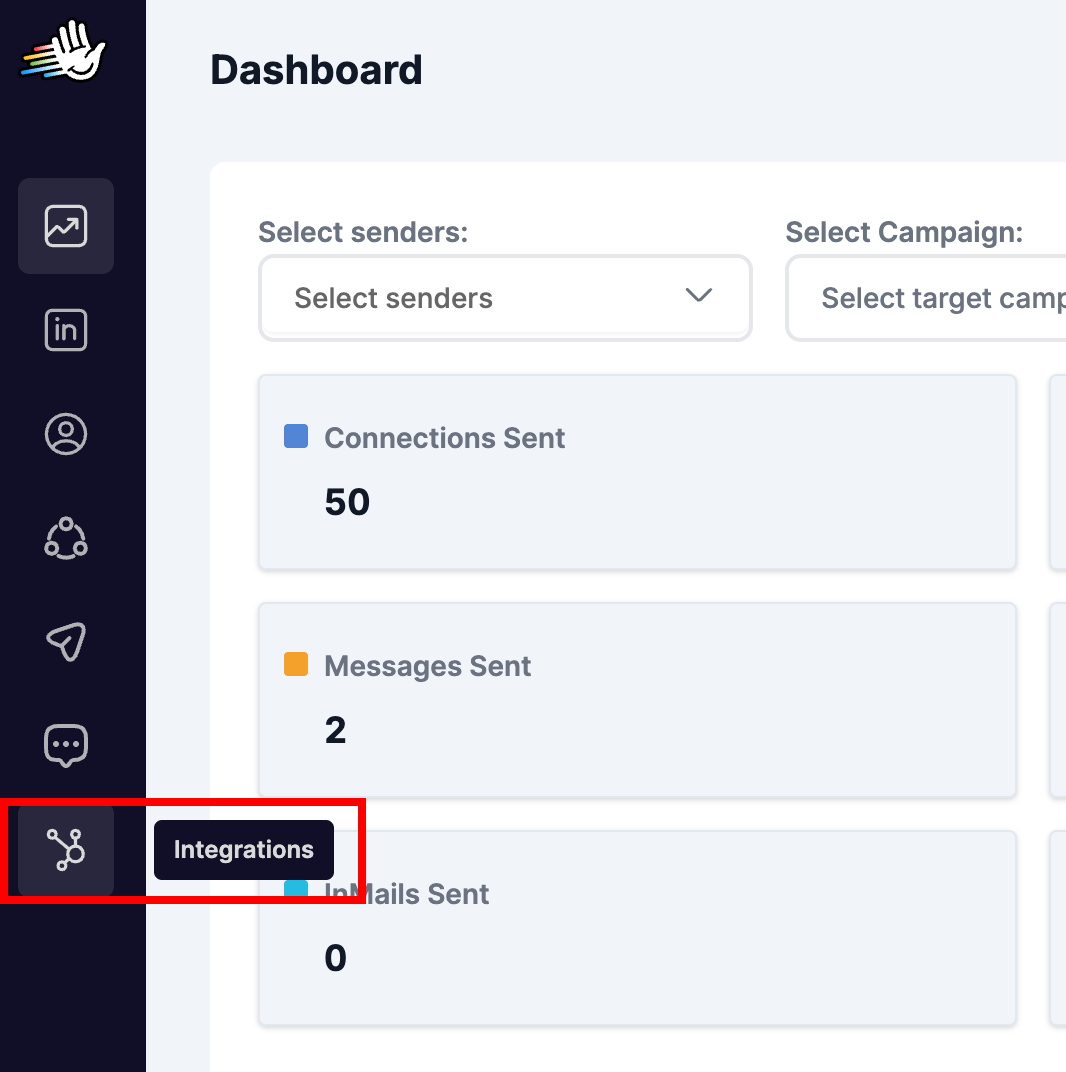
Step 2: On the Integrations page, locate the HeyReach API card and click on Get API key.
Get API key.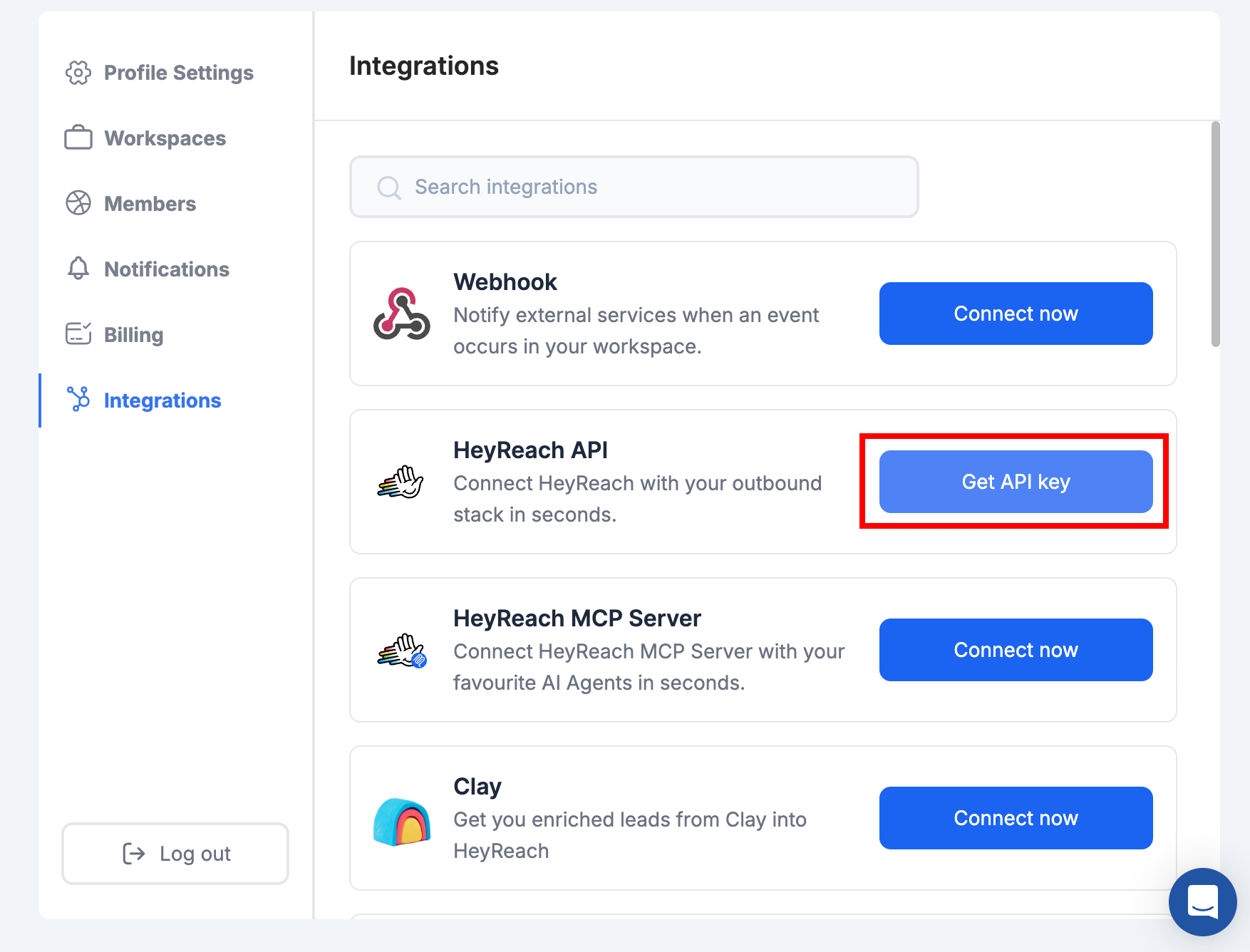
Step 3: Copy the HeyReach API key
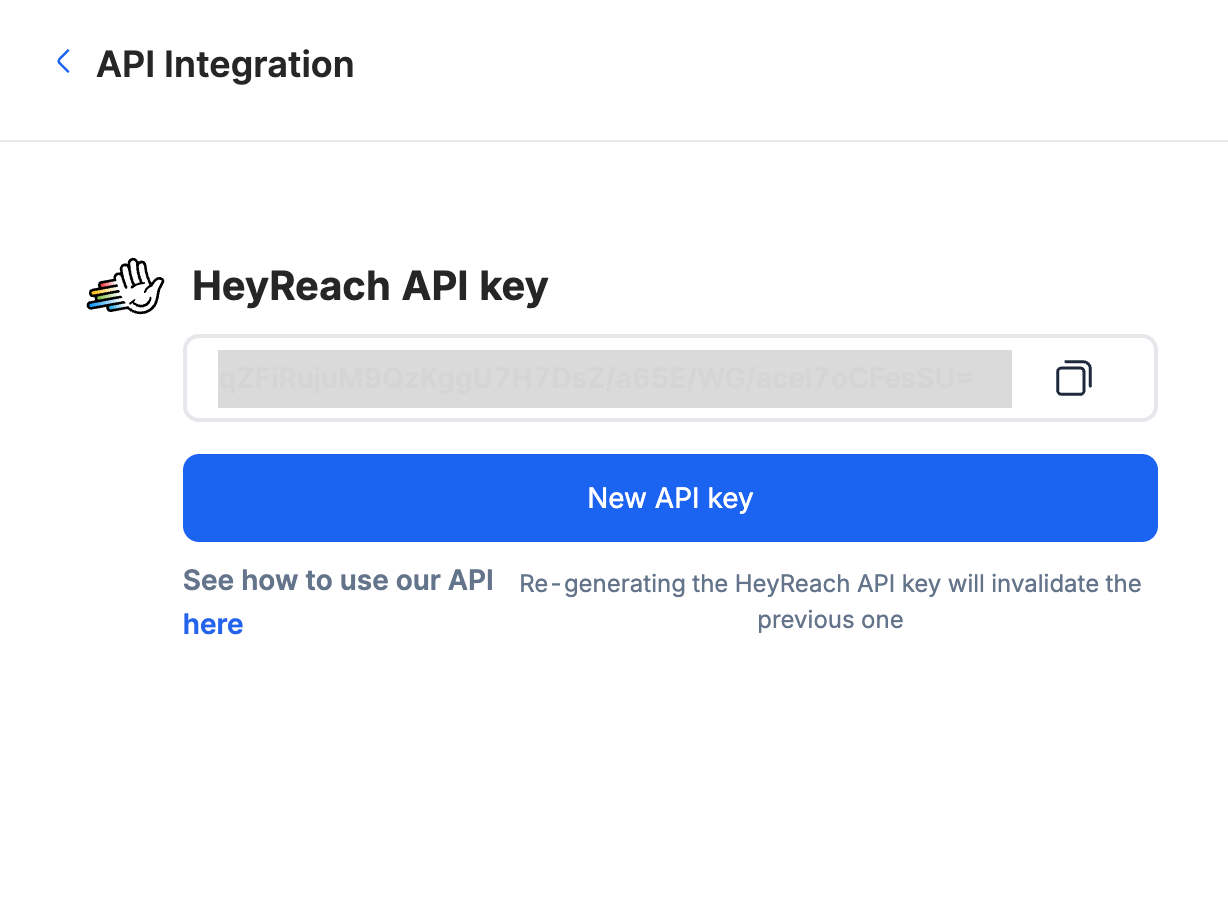
Step 4: In your MarkovML workspace, click onIntegrations on the left panel.
Integrations on the left panel.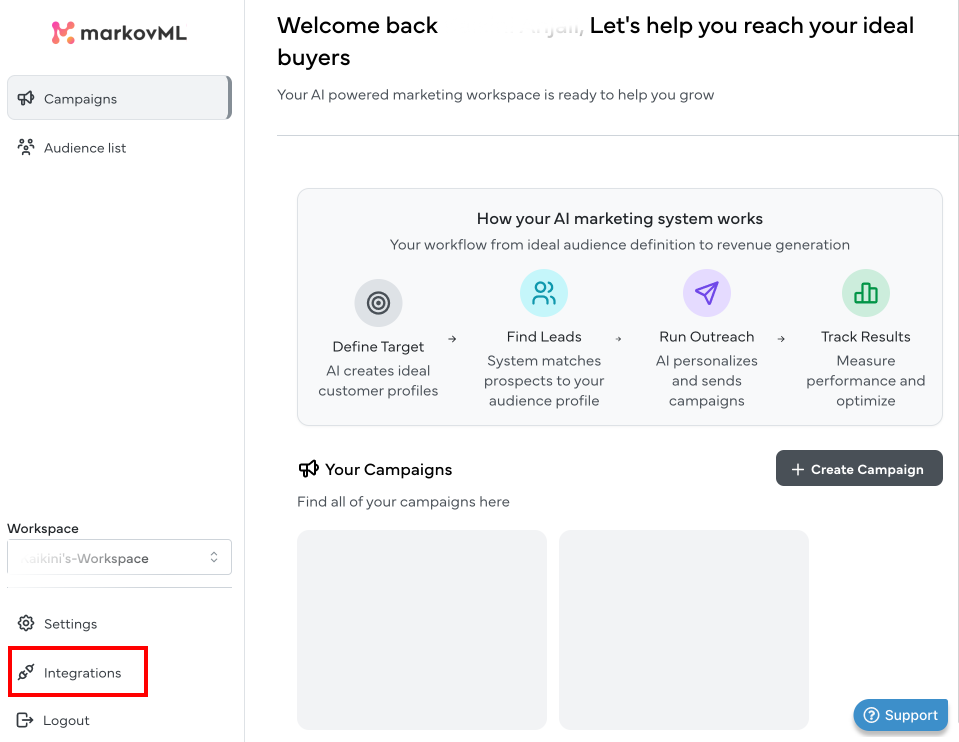
Step 5: On the Integrations page, locate the HeyReach card and click on Integrate
Integrate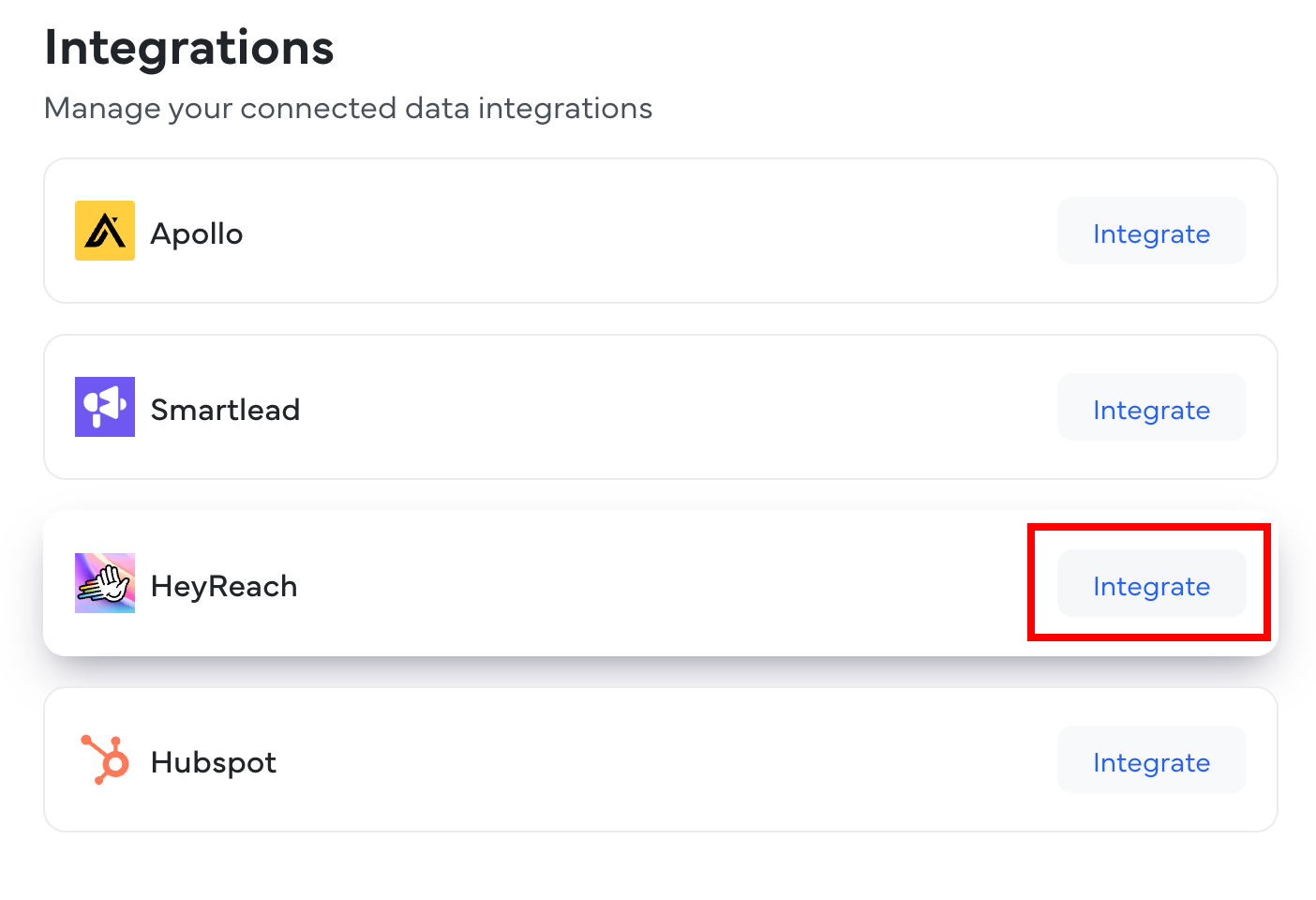
Step 6: In the following pop-up dialog, fill in the necessary details, including the API key fetched earlier
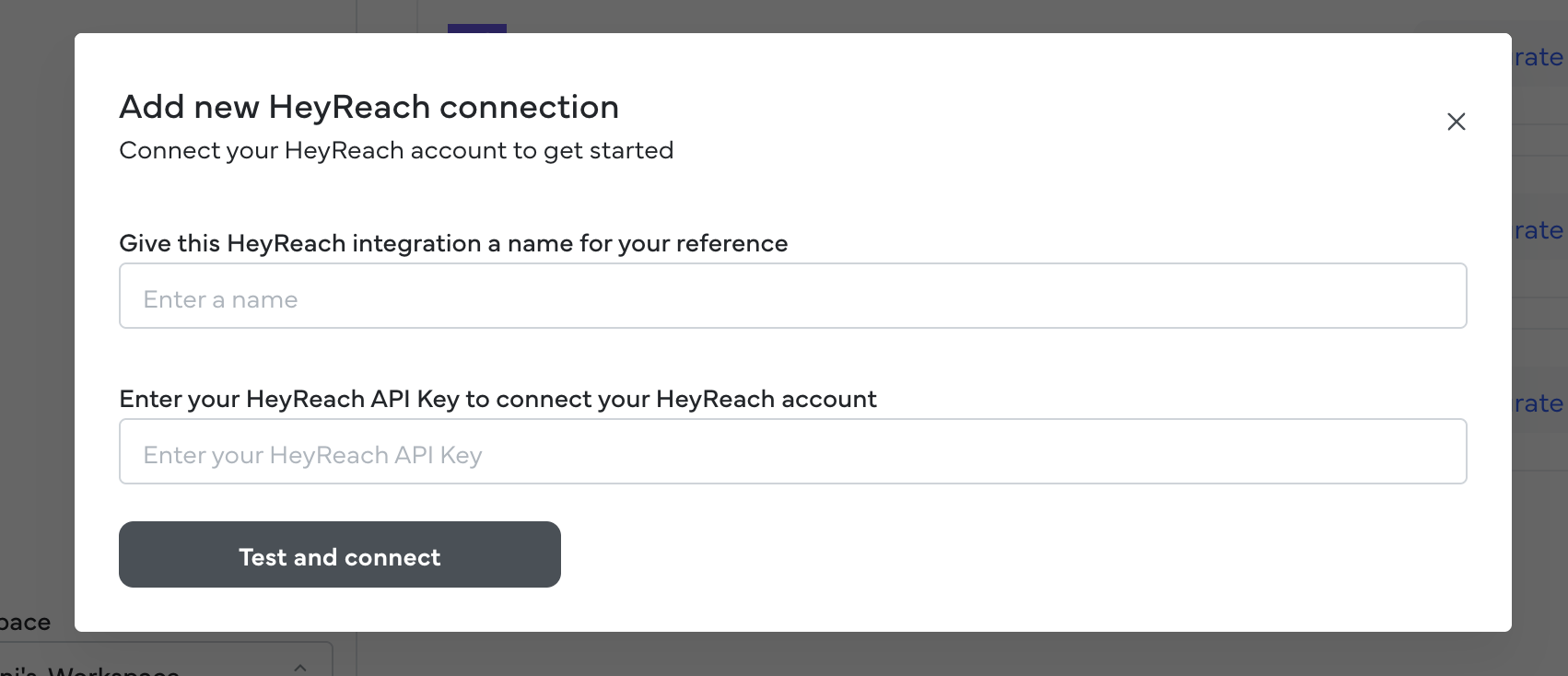
Step 7: Once filled, click on Test and connect.
Test and connect.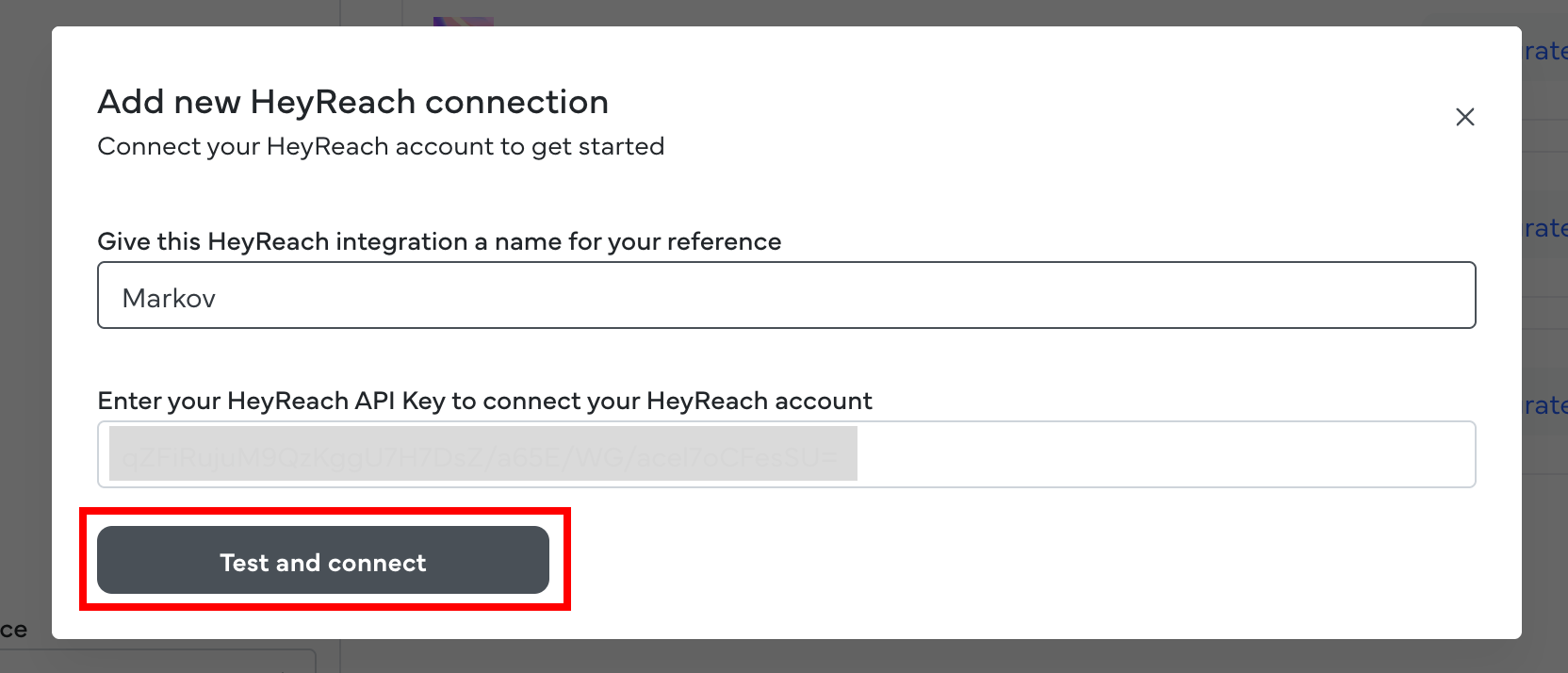
On successful connection, your HeyReach integration will now be active on the platform.
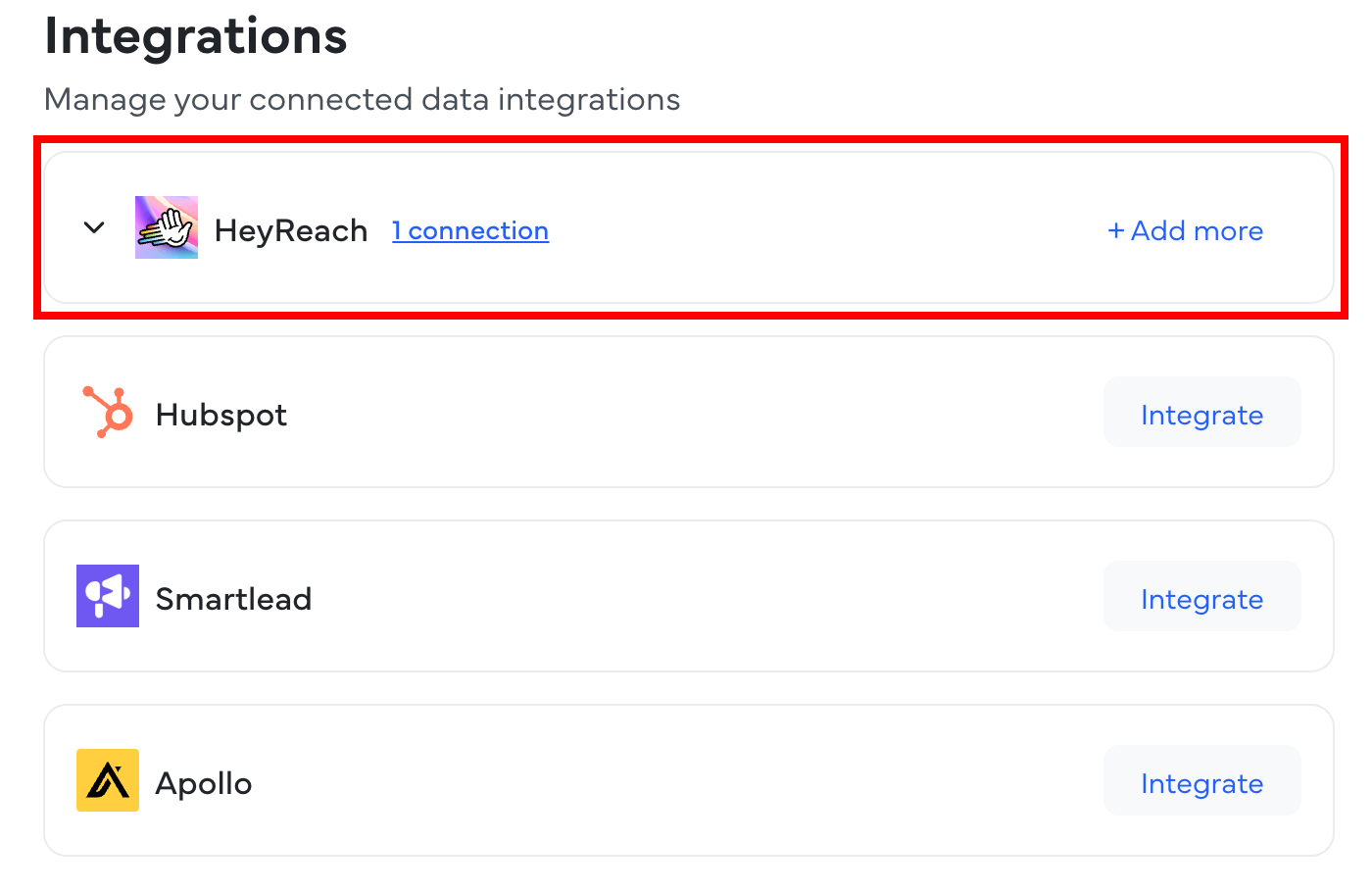
Click on Add more to add additional HeyReach integrations.
Updated 3 months ago
What’s Next
