Connect to database
MarkovML's Data Analytics not only allows you to connect the platform with your database using the connector feature but also access multiple files within that database to get the insight you need.
To get started, click on the Connect new button on the top right corner. This will open a pop-up window. In the pop-up, navigate to the Connectors tab and click on Add Connector button.
From the list of available databases, choose the one you want to connect to. Enter your database credentials, such as the username, password, and any other required details for authentication. Once you are successfully connected, click on the Start Chat button. This will open the chat interface, where you can interact with your data through queries.
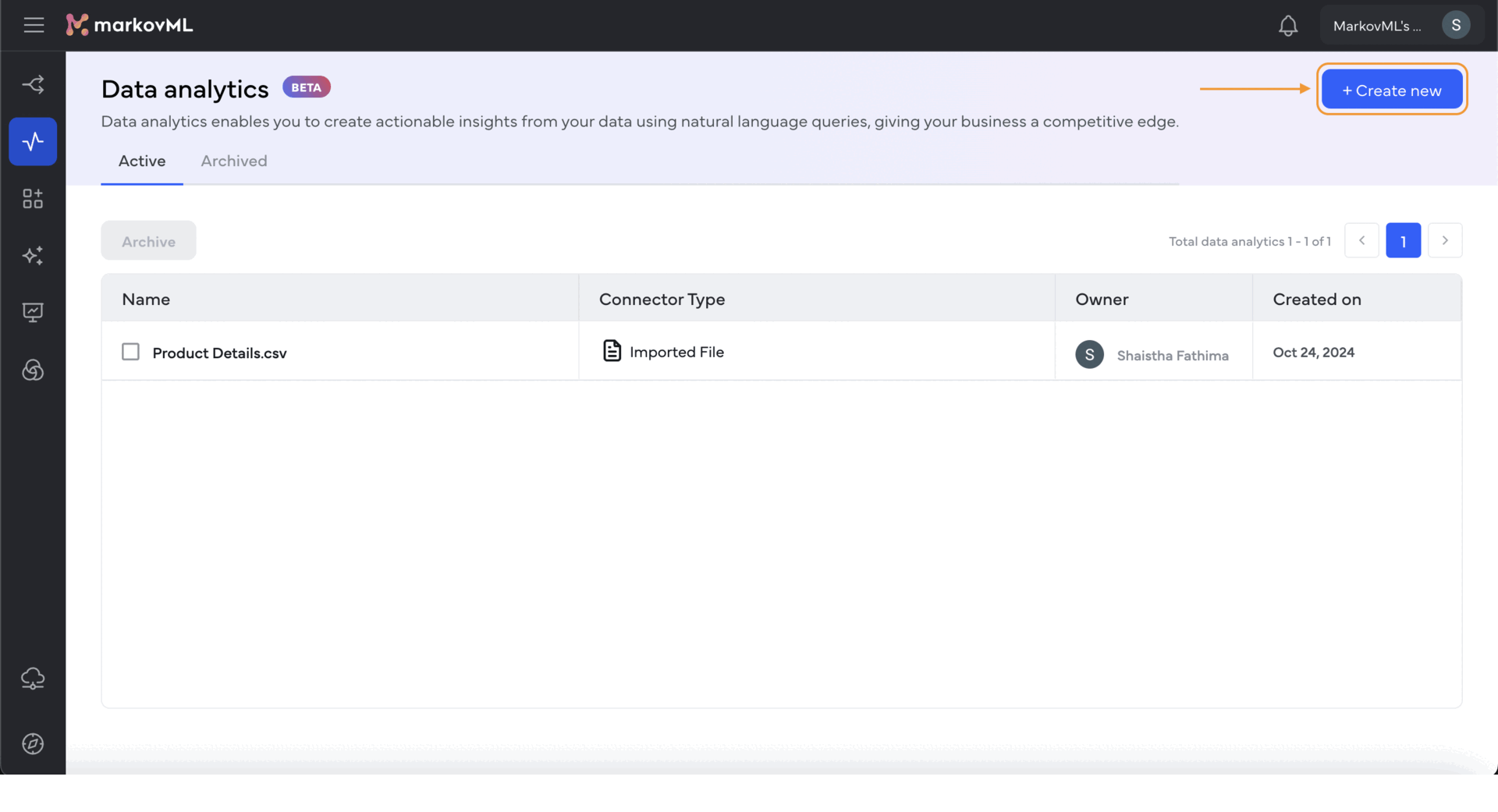
Updated 3 months ago
