Interact with AI Apps
Interacting with our AI apps involves launching the app, providing the input, and running the app.
You can run an app as many times as needed. You can also view and download results of previous runs via the 'Run History' tab.
To run an AI app:
On the AI Appsscreen, navigate to the app that you would like to use and click Launch.
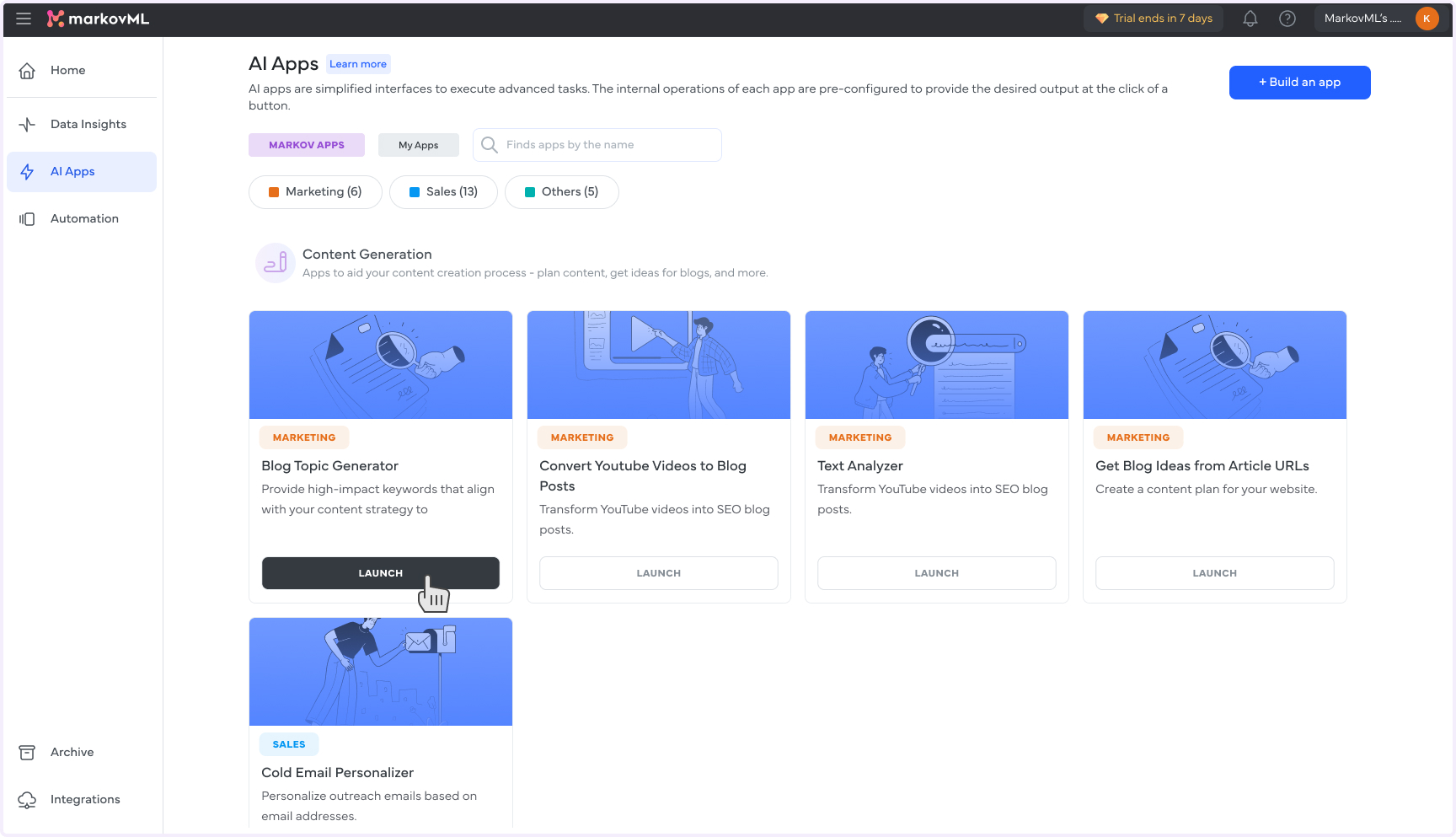
Provide the desired input, as specified for each app.
Run the app.
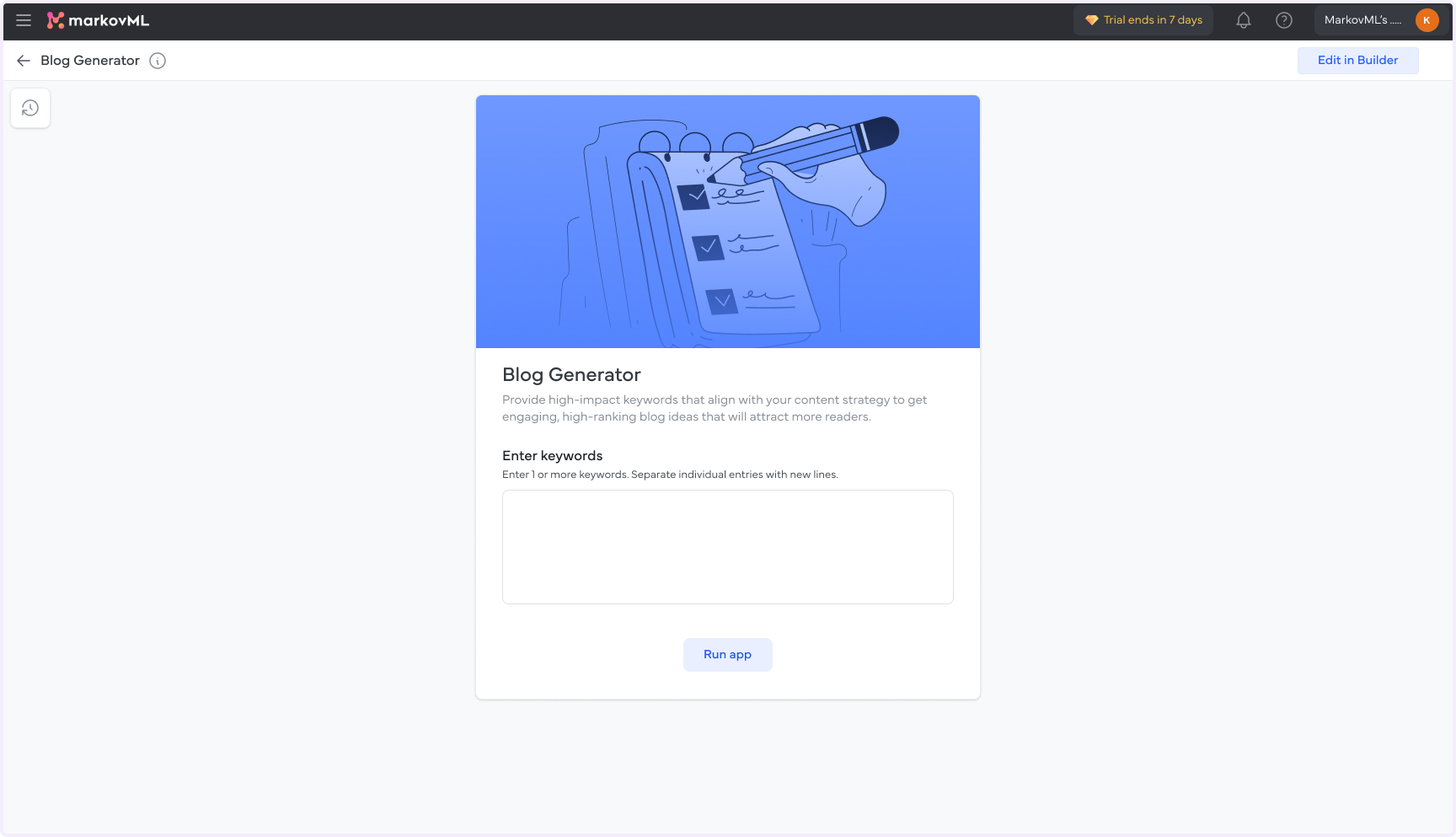
You will be taken to the Output page. You can either wait for the run to complete, or return to the app once you receive the email notification on run completion.
The Output page shows a tabular preview of the run results. Click on the right-most column of each row to view details.
You can also download the results of the run, by clicking on the Download results button on the top right corner.
Updated 4 months ago
