How to Save App Output to AI Writer
The MarkovML AI Apps section has several pre-built apps designed to create blogs, copy, emails, and other content assets. The AI Writer feature makes saving, managing, and editing the generated content easier.
When you run an AI app, the output interface gives you a text block with your output.
If you wish to refine this output further or save it for later, click on Refine with AI Writer.
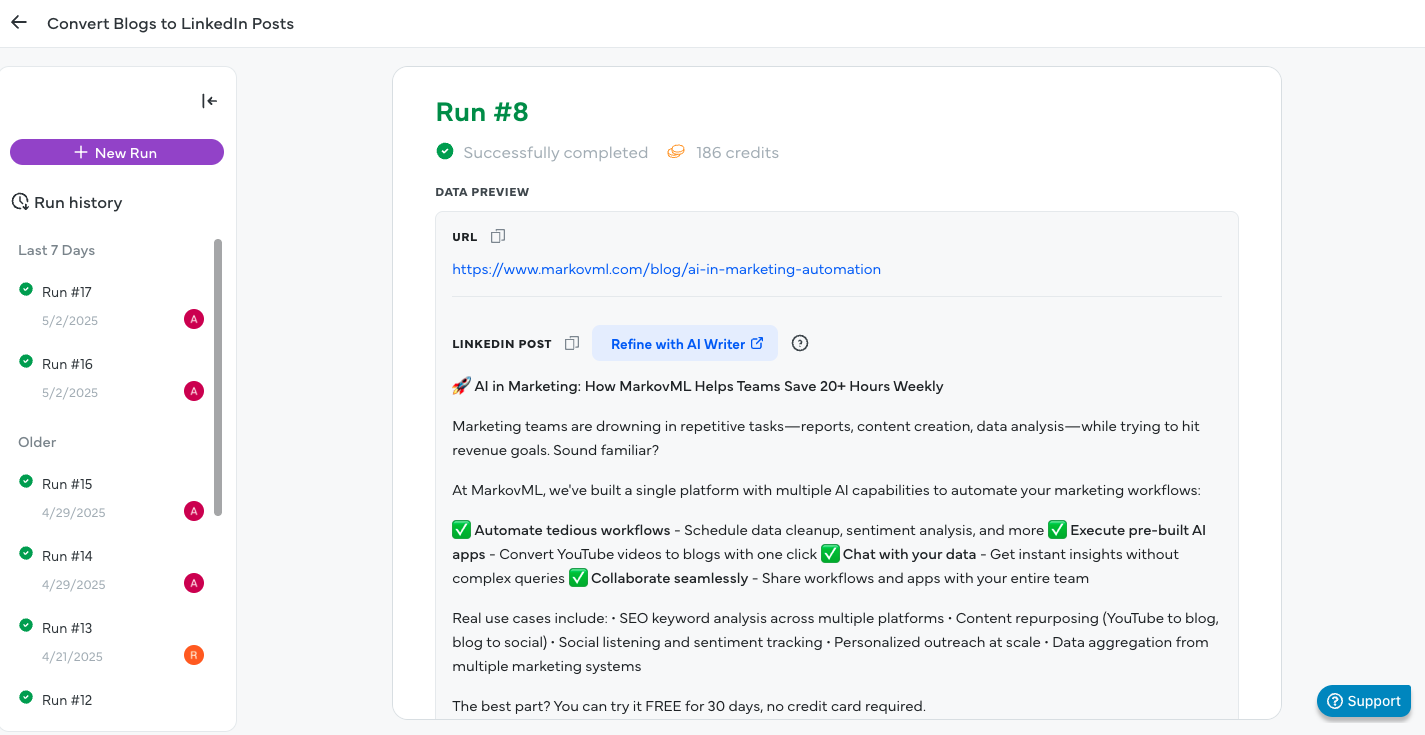
This saves your output to the AI writer, where you can make all the necessary changes before finalizing your content.
You can also do the same for outputs from previous runs. Just go to your Run History, select the desired run, and click on Refine with AI Writer.
Updated 4 months ago
