Query your data
MarkovML's Data Analytics simplifies querying your data by allowing you to ask questions in plain English. To make your experience even better and provide easy access to table and column names, we have introduced the @ button.
Just type @ or click on @ button, and a list of tables and columns associated with your connected database will automatically appear. This feature makes it easier to reference specific data elements without needing to remember the exact names.
You can also refine your search by typing the first few letters of the name, such as "@p," which displays only the names that start with the letter "p," such as Product Details.csv (table), Product Name (column), Price(column), etc., as shown below.
Thus helping you quickly locate the information you need within your database.
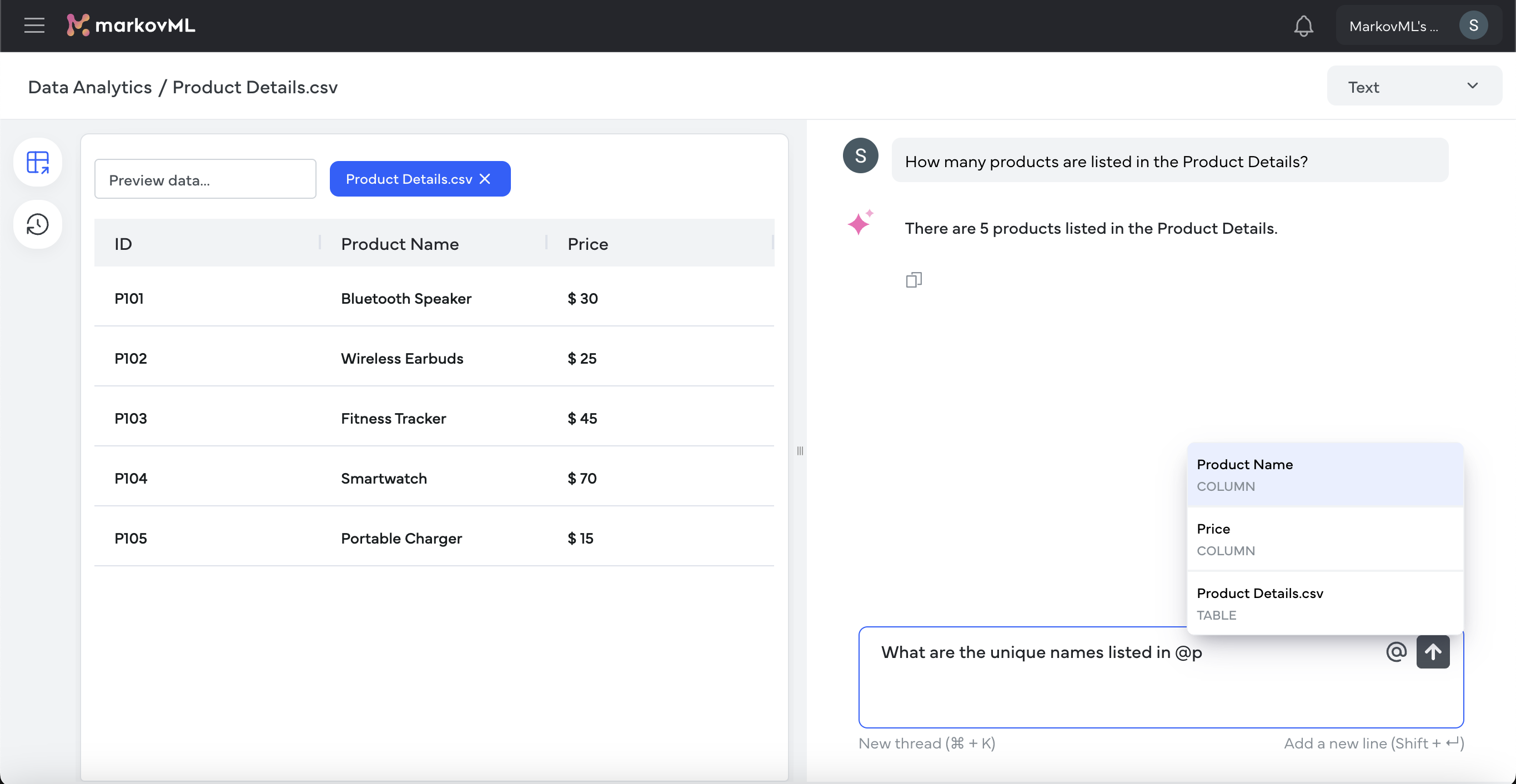
Getting Started
To get started, you can also refer to the suggested questions to chat with your data, as shown in the image below.
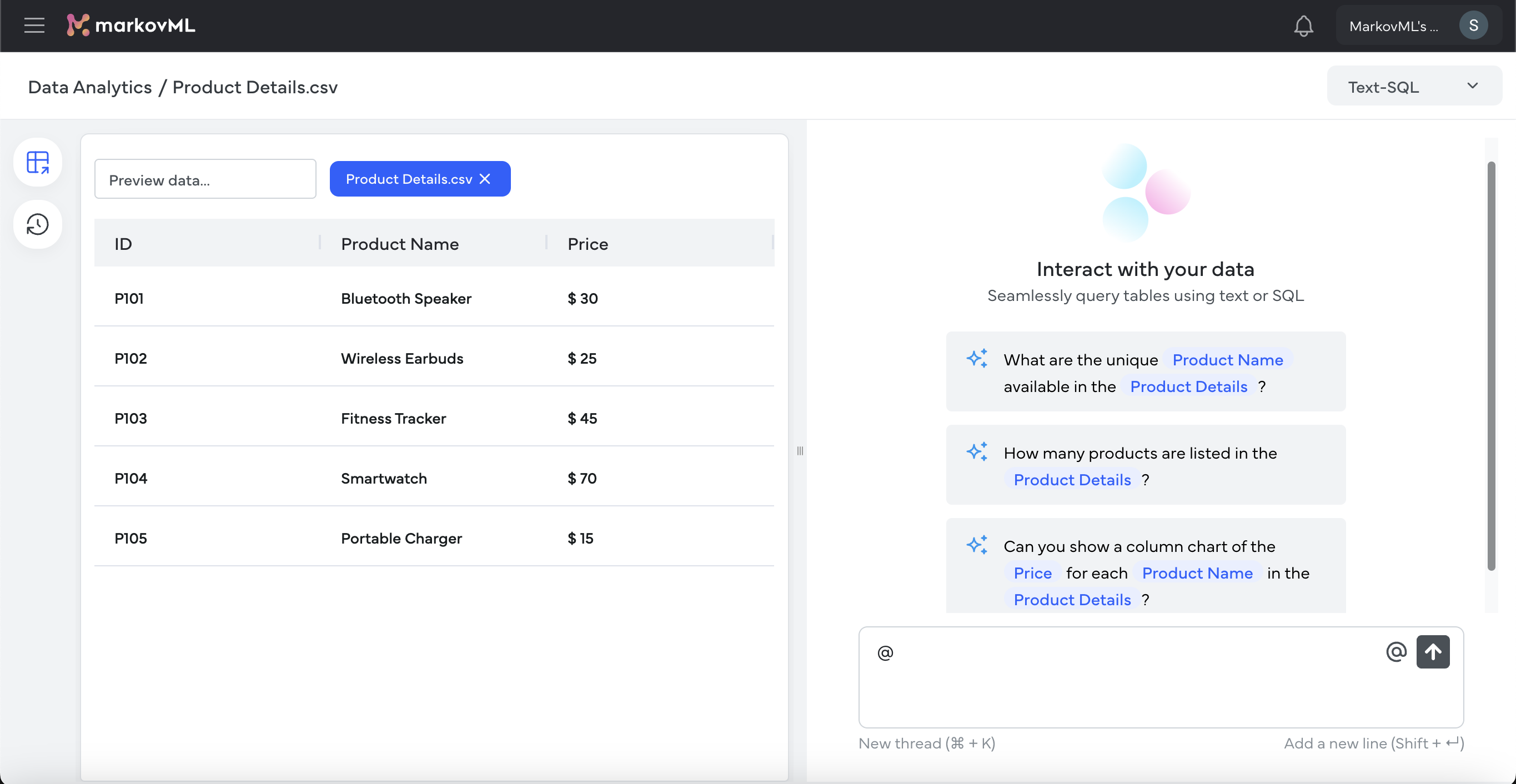
Querying Across Multiple Tables
We also provide features for performing complex queries, which require pulling information from multiple files or tables within your database.
For example, imagine you have a DVD rental database with multiple tables. You want to find the number of films in each category using thecategory table , but this table only contains category names and IDs. To get the actual film count, you need to access the film_category table, which holds the category ID and film details. With our data analytics tool, you can easily pull this information from multiple tables all at once.
In the example below, you can see a user using the Text-SQL mode to generate and modify the SQL query before executing it. The result shows the number of films per category, both in table and chart formats, making it easy to get the information you need.
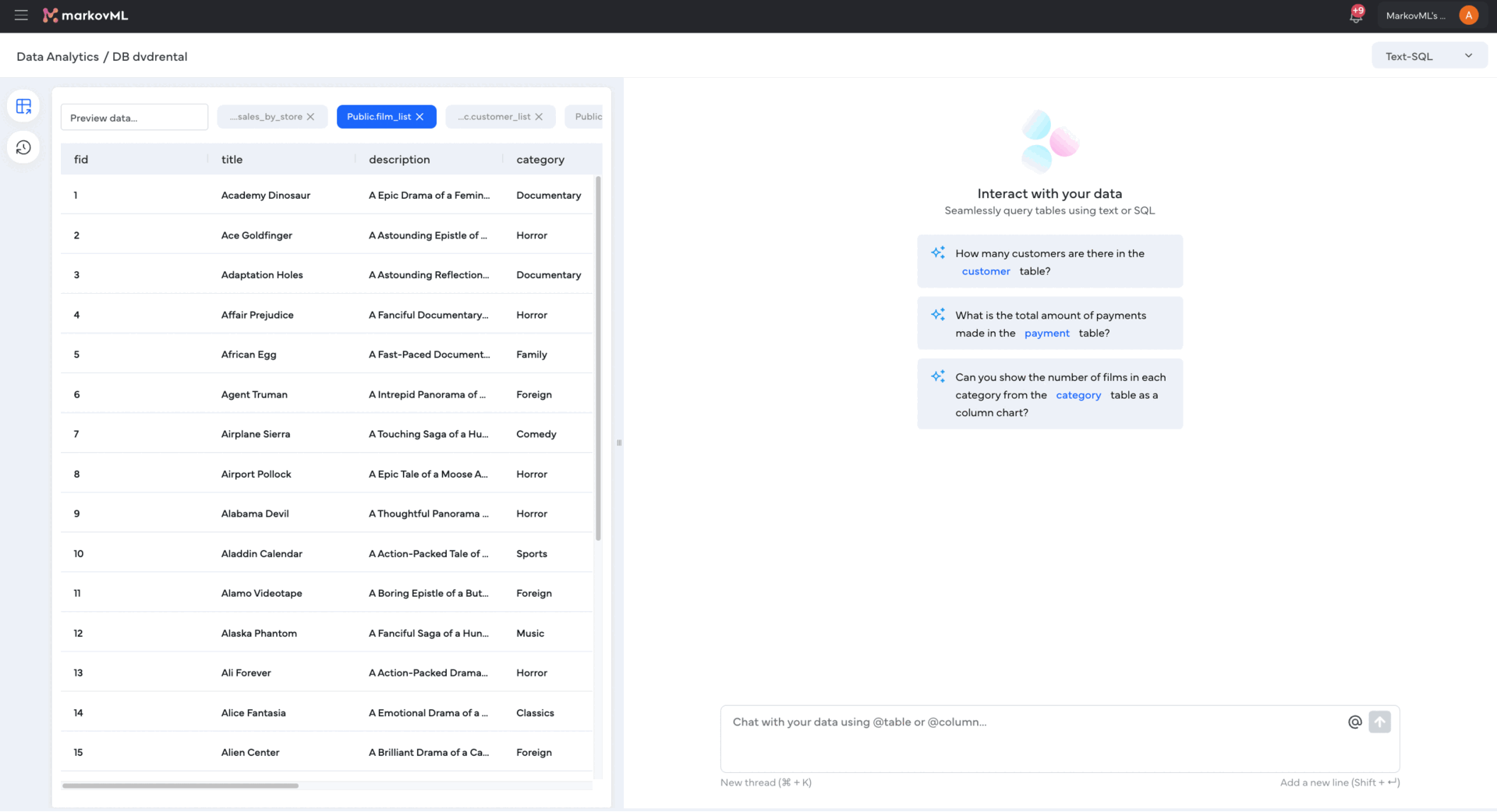
Updated 4 months ago
