Publish your app
Check the "How to create a new app?" and "How to generate AI prompts or instructions?" pages to create an app and write prompts or instructions for the AI to follow.
Once you are satisfied with your app's results, simply click the Publish app button in the top-right corner to publish it.
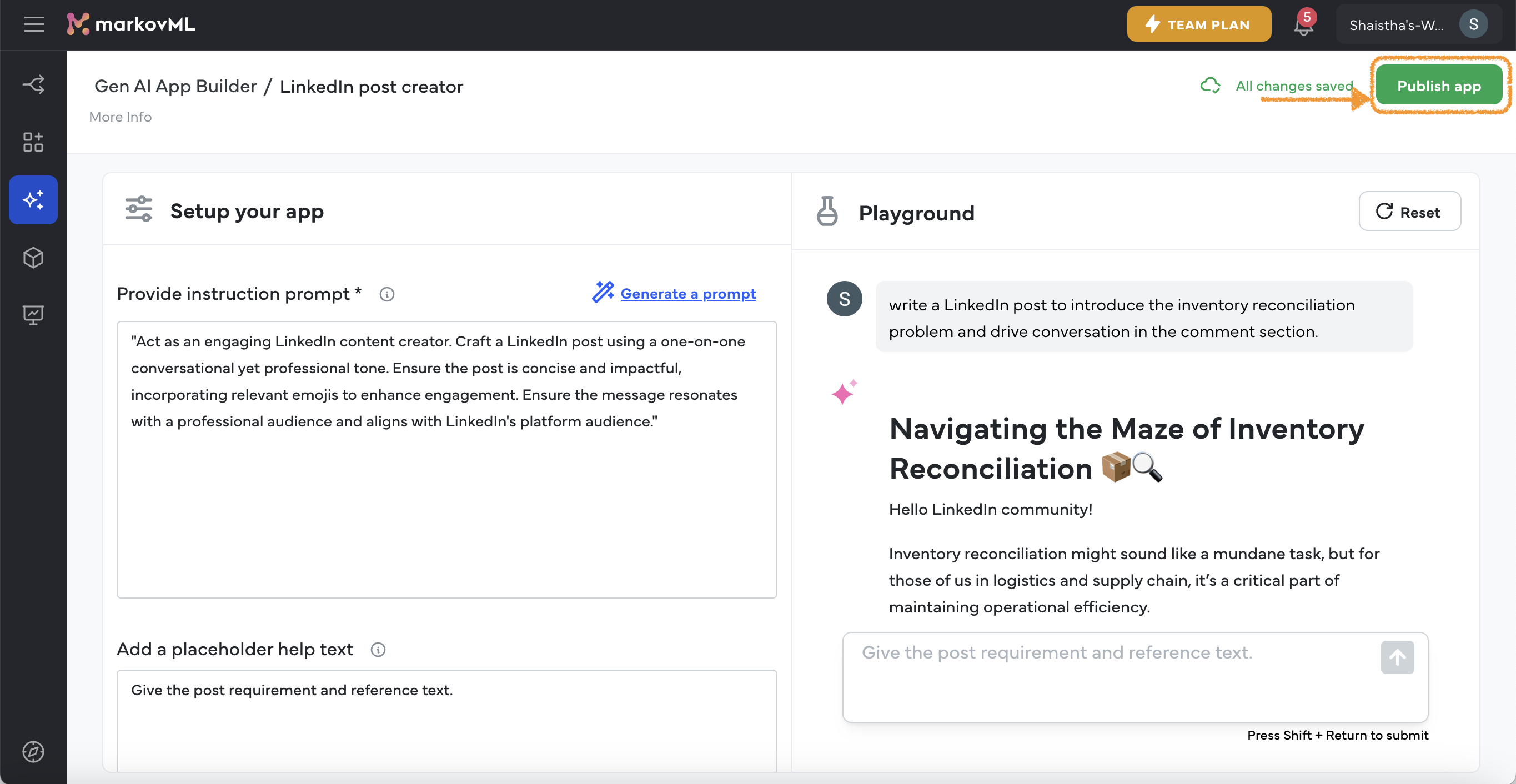
Click on Publish app button to publish your app to the App Store
After publishing, your app will be available in both the Custom App tab of the App Store and the Published tab within the App Builder.
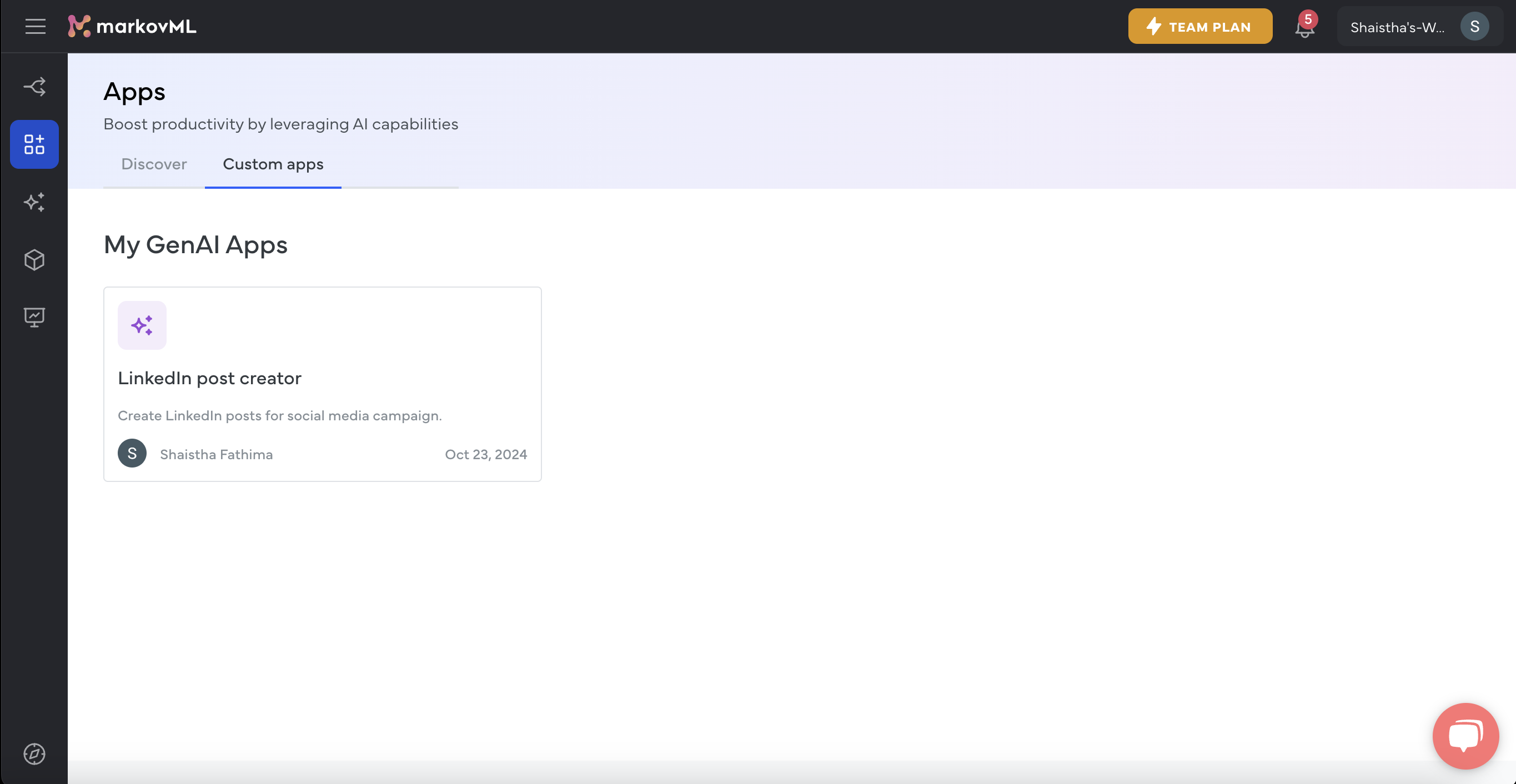
Your app, now available in the Custom Apps section of the App Store.
Updated 4 months ago
