Introduction to Data Analytics
Explore your data and get instant insights just by asking questions in plain English.
Markov's Data Analytics tool allows you to easily interact with your data—no technical skills required. Whether you are looking to explore trends, generate reports, or make data-driven decisions, it's as simple as asking questions in plain English.
It's built for everyone! Whether you are a developer, data analyst, or business user, this feature lets you get instant insights into your data files without writing a single line of code or analyzing complex charts. Making it perfect for anyone, from beginners to experts.
Your Data, Your Way: Flexible Query Options
What makes MarkovML's Data Analytics so versatile is the three query modes that offer different levels of control and flexibility, depending on your expertise:
1. Text Mode
This mode is perfect If you want quick insights without writing a single line of code.
Just ask questions in everyday English, like, “What were the total sales last quarter?” and get the results. This is ideal for quick, straightforward analysis when you don't need to go into the technical details.
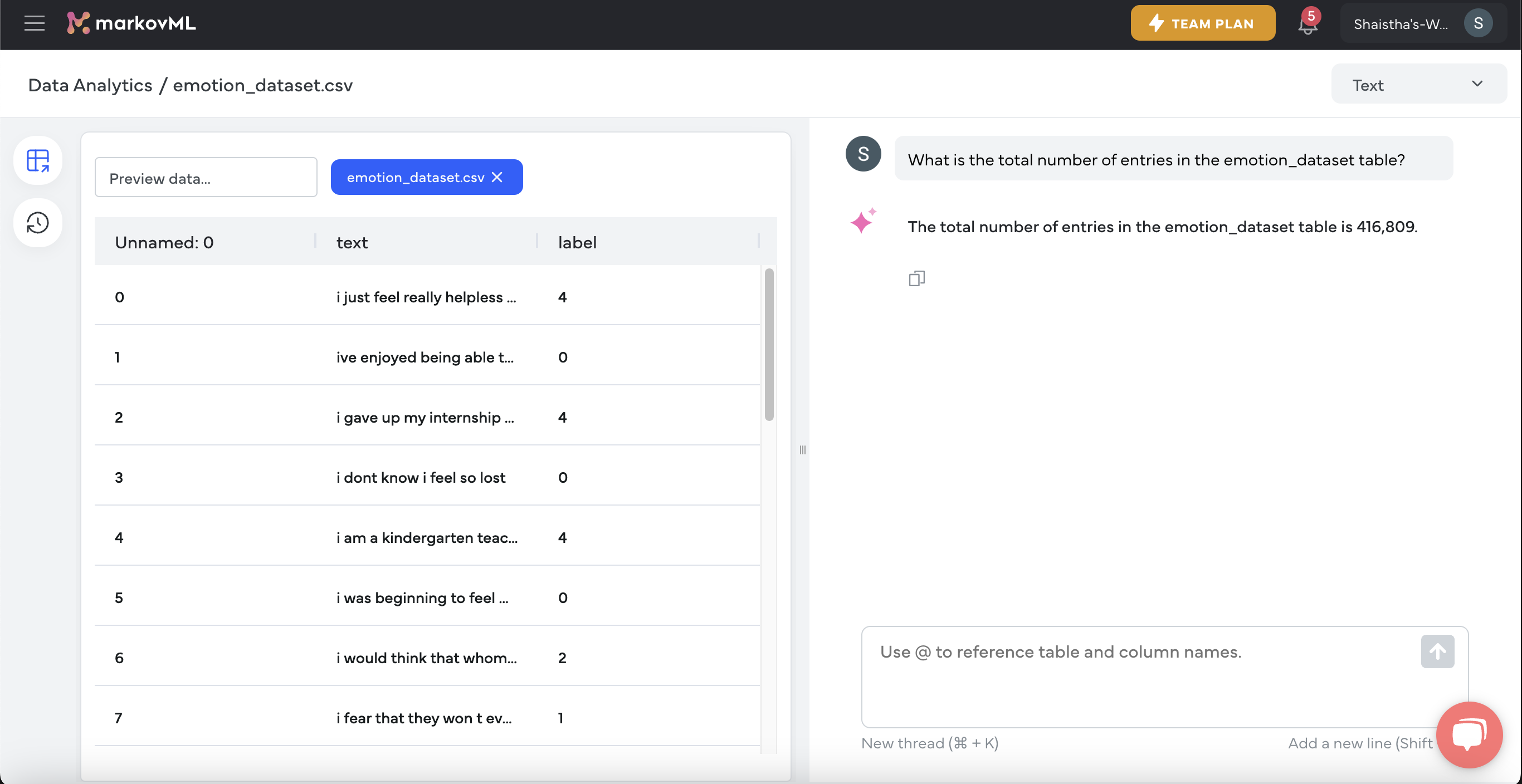
2. Text-SQL Mode
If you are comfortable with SQL but want the convenience of natural language, this mode bridges the gap for you.
Just ask questions in plain English and get SQL commands. This is perfect for those who want more control over the query but might not want to write SQL from scratch. You can use it to generate SQL code automatically, and then either run it directly or modify it.
For example, "What is the average order value by month for 2023?" will generate an SQL query that you can modify or run directly.
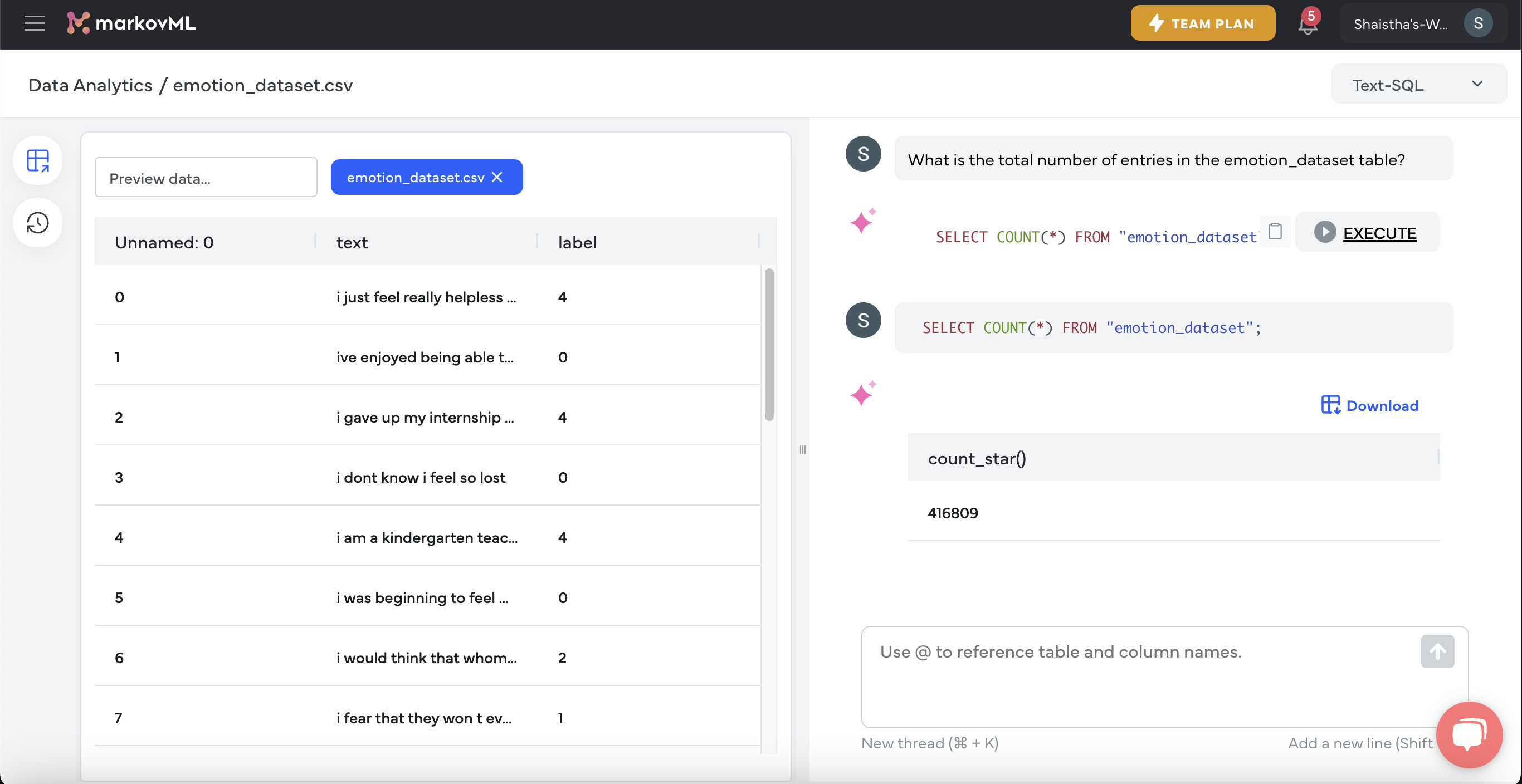
3. SQL Mode
For advanced users who are comfortable with SQL, you can write and execute your own SQL queries, giving you the power to drill into the data as deeply as needed.
If you are building complex reports or need highly customized data extraction, this mode is perfect for you.
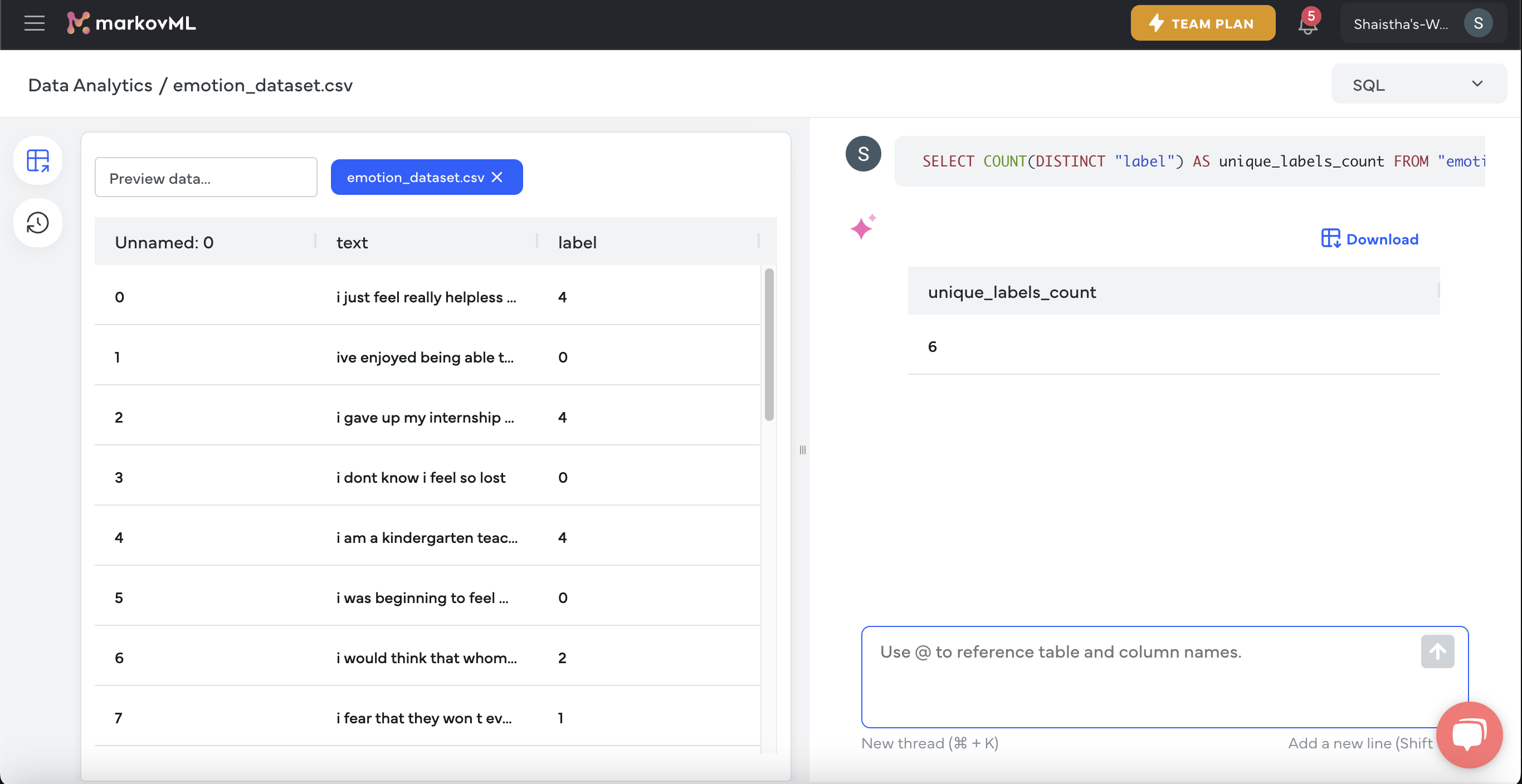
No matter which query mode you choose, MarkovML adapts to your level of expertise, letting you focus on analyzing and visualizing data rather than managing technical barriers.
Curious about how to switch between query modes or upload a file? Head over to the How-To’s section for answers to these common questions and troubleshooting tips. It’s written to help you get the most out of MarkovML’s Data Analytics.
Updated about 2 months ago
